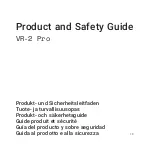All rights reserved. www.blucomm.com
6
a. While pairing, it is better to keep the distance between the mobile device and the
Headset to approximately 3 inches to 1 foot and make sure no metal objects are
between them.
b. While pairing the Headset with other Bluetooth devices, when the device asks for
the Passcode, key in “0000”
- the Headset passcode. For more details, refer to the
mobile device’s manufacturer’s instructions
for additional information.
c. Should one of the following occur, the paired devices should remain paired:
1. The power for or of the devices is off.
2. The service or one of the devices is off.
3. One of the devices is re-switched on.
7. Wearing the Headset
According to your preference, adjust the headset on your left or right ear.
8. Answering Calls
a. When a call is received, wait until you hear the ringing from your Headset receiver
to press the Function button to answer the call.
b. If the mobile device is ringing first, wait until the Headset is ringing, then press the
Function button.
c. While answering calls, the blue Indicator light flashes 4 times each second.
d. If the mobile device is ringing and your Headset is off, turn the Headset on first,
then press the Function button to answer the call.
e. If your mobile device has “automatic answer” feature and it already set up to
answer using this function, while the call is coming in, your Headset can receive the call
automatically without pressing the Function button.
NOTE:
· For some mobile phones, the ringing sound of the Headset may be the same as the
ringing sound of the phone i.e. Nokia.
Содержание BluComm-OTH
Страница 1: ...Model BluComm OTH...
Страница 2: ...All rights reserved www blucomm com 1...