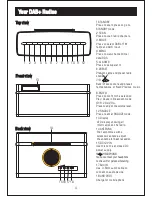4
Your
DAB+ Radios
Top view
1.STANDBY
Press to start,press to go to
STANDBY mode.
2.SCAN
Press to scan radio channels.
3.MODE
Press to select DAB or FM
radio and AUX input.
5.ALARMS
Press to setup alarm .
4.MENU
Press to view channel/time/
date/RDS.
6.PRESET
Press to store and preset radio
stations .
7/9.
Back /Press to store and preset
radio stations ,or Next/Previous music
/
8.ENTER
Press to confirm the selection.
Play/ Pause in Bluetooth mode
10/11.VOL-/VOL+
Press to adjust the volume level.
12.SNOOZE
Press to enter SNOOZE mode .
13.Display
LED display showing all
information on the radio.
14.ANTENNA
The radio comes with a
telescopic antenna. adjust
the antenna for best reception.
15.DC12V IN
Use this to the enclosed DC
power supply.
17.AUX IN
Use 3.5mm audio cable to
connect to audio device.
13
Front view
14
15 16 17
Back view
16. (HEADPHONE)
You can connect your headphone
to this unit for personal listening.
18
18.USB PORT
Charge for mobile phone.
2
1
3
4
5
6
7
8
9 10 11 12