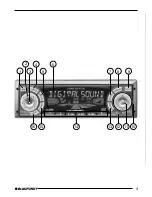42
TRAFFIC INFORMATION RECEPTION
Traffic information
reception
Your radio unit is equipped with an RDS-
EON receiver. EON stands for En-
hanced Other Network.
If you are listening to a radio station that
does not broadcast traffic information
but which is part of a station network
that does, you will automatically be
switched to a station within the network
providing traffic information every time
a traffic announcement (TA) is transmit-
ted.
Once the traffic announcement is over,
you will be switched back to the radio
station that you were listening to before.
Switching traffic information
priority on/off
➮
Press the TRAF button
?
.
Priority for traffic announcements is ac-
tivated when the traffic symbol lights up
in the display.
Note:
You will hear a warning sound:
●
if you leave the reception area of a
traffic information station that you
are currently listening to.
●
if, while listening to a CD, you leave
the reception area of a traffic infor-
mation station that you are tuned
into and the subsequent automatic
search cannot find a new traffic in-
formation station.
●
if you retune the radio from a traffic
information station to a station that
does not broadcast traffic informa-
tion.
If you hear the warning sound, you can
either switch off traffic information pri-
ority or tune into a station that broad-
casts traffic information.
Setting the traffic
announcement volume
➮
Press the MENU button
8
.
➮
Keep pressing the button
:
un-
til “TA VOLUME” appears in the dis-
play.
➮
Set the required volume using the
and buttons
:
.
➮
When you have finished making
your changes, press the MENU
8
or OK
;
button.
Note:
You can also adjust the volume during
a traffic announcement for the duration
of the announcement by using the vol-
ume control
2
.
Note:
You can also adjust the audio and vol-
ume distribution settings for traffic an-
nouncements. For further details, please
read the chapter entitled “Audio and
volume distribution settings.”