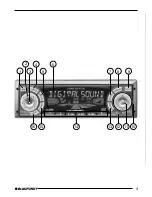39
ENGLISH
DEUTSCH
FRANÇAIS
IT
ALIANO
NEDERLANDS
SVENSKA
ESP
AÑOL
POR
TUGUÊS
RADIO MODE
The automatic station storing procedure
begins. “TRAVEL-STORE” appears in
the display. After the process is com-
pleted, the station stored in FMT mem-
ory location 1 will be played.
Listening to preset stations
➮
Select the memory or the frequen-
cy range.
➮
Press the preset station button 1 -
6
>
of the station you want to lis-
ten to.
Scanning receivable stations
(SCAN)
You can briefly play all the receivable
stations. You can set the scanning time
to between 5 and 30 seconds in the
menu.
Starting SCAN
➮
Keep the OK button
;
pressed for
longer than two seconds.
Scanning begins. “SCAN” briefly ap-
pears in the display followed by a flash-
ing display of the current station name
or frequency.
Stopping SCAN and continuing
listening to a station
➮
Press the OK button
;
.
Scanning is stopped and the station that
was tuned into last will then continue to
be heard.
Setting the scantime
➮
Press the MENU button
8
.
➮
Keep pressing the button
:
un-
til “SCANTIME” appears in the dis-
play.
➮
Set the required scantime using
the and buttons
:
.
➮
When you have finished making
your changes, press the MENU
8
or OK button
;
.
Note:
The set scantime also applies to scan-
ning carried out in CD and CD-changer
mode.
Programme type (PTY)
Besides transmitting the station name,
some FM stations also provide informa-
tion on the type of programme that they
are broadcasting. Your radio can receive
and display this information.
For example, the programme types can
be:
CULTURE
TRAVEL
JAZZ
SPORT
NEWS
POP
ROCK
CLASSICS
Using the PTY function, you can direct-
ly select stations of a particular pro-
gramme type.
As soon as a station is received corre-
sponding to the programme type you
have selected, the radio unit automati-
cally switches to that station from the
currently tuned station or from CD
mode / CD changer mode.