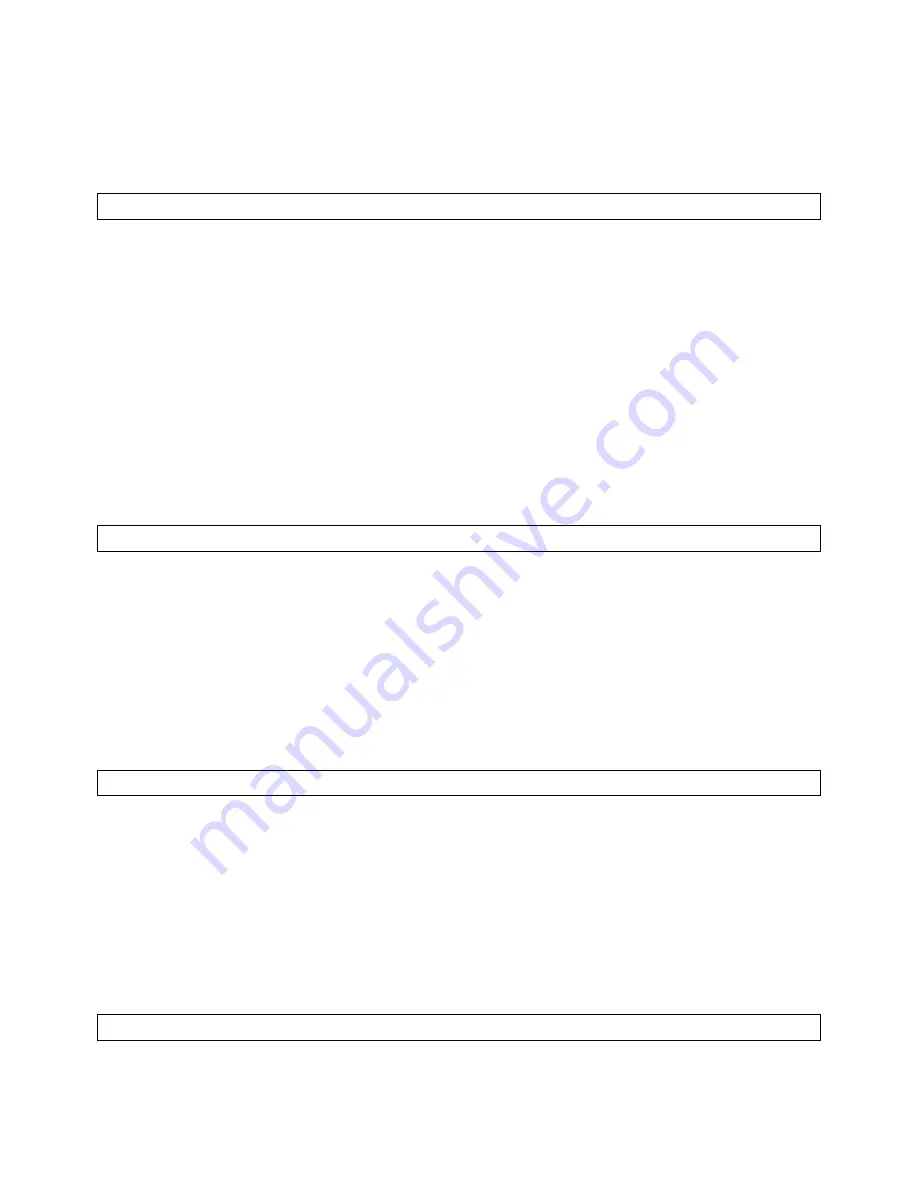
5. Volume -/ Previous track
6. Micro USB charging port
7. Line in: 3.5mm line in jack
Connecting the Bluetooth device
Enter Bluetooth status automatically after long press the “Power” button, the blue indicator light
blinks quickly.
Turn on the Bluetooth function of your mobile phone or other Bluetooth devices, search for
“BLP1900” on your device’s Bluetooth list and then pair it (input “1234” or “0000” if the device
requires you to input a paring code), the indicator light blinks slowly after pairing successfully.
You can short press the Play/Pause button to play or pause the music. Long press “+” for next
track or “-” for previous track. Short press “+” or “-” for volume up or volume down.
Long press “Play/Pause” button to disconnect the speaker from the current device and reset it
into pairing mode.
Hands free function
This speaker has a built-in microphone, therefore you may use it to answer telephone call as a
hands-free device.
When the speaker is playing music via Bluetooth, the music will pause and you will hear the
ringtone in case of any incoming call, you can short press the “Play/Pause” button to answer the
call via built-in MIC.
Short press the “Play/Pause” button again if you want to hang up the call after conversation.
You may long press the “Play/Pause” button to decline an incoming call if you don’t want to
answer the call.
Line-in mode
If you want play music from mp3 player or the other device which doesn’t have Bluetooth
function, you could use the audio cable to connect the speaker with the device.
1. Turn on the speaker, insert the 3.5mm plug into the line in jack of the speaker, and insert
another 3.5mm plug into the device.
2. The speaker will change to “Line in” Mode automatically and the blue indicator light
lights
steadily.
3. Pull out the audio cable from the speaker if you want to change the speaker to Bluetooth
Mode.
True Wireless Stereo (TWS) Technology
Содержание BLP1900
Страница 1: ...Mode d emploi Haut parleur ...
Страница 10: ...User manual Speaker ...
Страница 13: ......




































