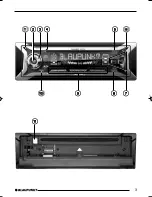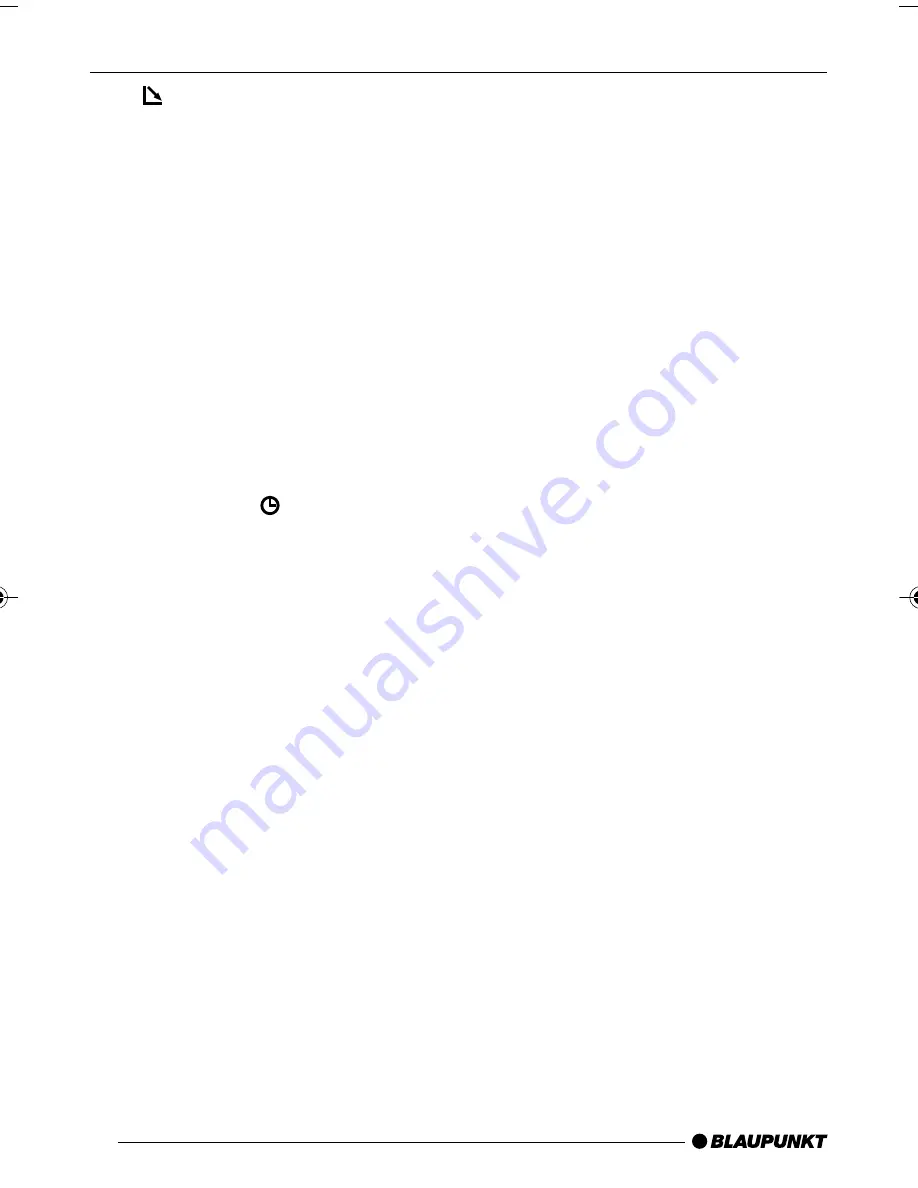
4
CONTROLS
1
button to open and release
the control panel.
2
Button to switch the unit on/off
and to mute the unit.
3
Volume control.
4
Short press:
BND
button, to
select the FM memory bank
and the AM waveband, source
selection to radio mode.
Long press:
TS
, to start the
Travelstore function.
5
AUDIO
button, to adjust the
bass, treble, balance and fader
settings, X-Bass, Sound Preset
EQ.
6
Short press: button, to display
the time.
Long press: to change the
display priority.
7
Arrow buttons
8
Short press:
MENU
button, to
open the basic settings menu.
Long press:
SCAN
, to start scan
function.
9
Keys
1 - 6
:
SRC
button, to select the CD/
MP3, radio and CD changer
(AUX) sources.
;
Eject
button
0
(which can only
be seen after flipping the control
panel).
BA Bahamas/Monte Carlo MP34_EN
13/11/03, 8:59
4
Содержание Bahamas MP34
Страница 2: ...2 Open here ...
Страница 26: ...26 1 2 3 4 BND FM AM TS 5 AUDIO X Bass E F EQ 6 7 8 MENU SCAN 9 1 6 SRC CD MP3 CD AUX Eject 0 E F ...
Страница 29: ...29 ENGLISH ESPAÑOL PORTUGUÊS 1 OFF TIMER MENU CD CD MP3 CD AUX 1 2 ...
Страница 30: ...30 ON OFF 2 L L OFF TIMER 0 C D M P 3 C D AUX 2 L 2 2 0 30 MENU 8 fi 7 OFF TIMER 7 MENU 8 OFF TIMER 0 ...
Страница 32: ...32 2 MUTE 2 MENU 8 fi 7 MUTE LVL 7 MENU 8 PHONE L MENU 8 fi 7 BEEP 7 OFF ON MENU 8 ...
Страница 71: ...EA ENGLISH W W W W W I K K 1 5 mm2 K BLAUPUNKT K I K K I Blaupunkt K I I I I I J J J J J J J J J J K K K K K ...
Страница 72: ...EA D C A H G E F 1 2 12V B I C D A 53 182 165 1 20 RC 12H Supplied Mounting Hardware ...