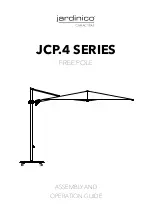9
938407/2-0917
Adjusting the Head Support
The height and depth of the head support (
fig. 14
) are
adjustable.
To adjust the height of the head support:
1. Turn the locking knob (
I
) anticlockwise.
2. Adjust the height to suit the user.
3. Re-tighten the locking knob.
To adjust the depth of the head support:
1. Turn the locking knob (
J
) anticlockwise.
2. Adjust the depth to suit the user.
3. Re-tighten the locking knob.
To adjust the angle of the head support (
K
), contact the wheelchair service provider.
The head support must be in place when travelling in the Kato Plus. See
page 12
for more
information.
Thoracic Supports and Hip Supports
Thoracic support adjustments
The thoracic supports are positioned to suit the postural needs of the user. If you feel that the
position of these supports is no longer suitable, contact the wheelchair service provider.
To rotate the thoracic support (fig. 15):
1. Lift the support upwards as far
as it will go (
L
).
2. Rotate the support outward
and away from the user, as shown (
M
).
3. Rotate the support inward and
toward the user.
Changing the foam in a hip support:
1. Detach the hook-and-loop fasteners
on each side of the support.
2. As required, remove or add foam
on each side, making sure that both
sides are even.
3. Re-attach the hook-and-loop fasteners.
fig.
15
I
L
J
M
K
fig.
14
Содержание Kato Plus
Страница 1: ...KATO Plus Instructions for Use blatchford co uk...
Страница 2: ...2 938407 2 0917...
Страница 17: ...17 938407 2 0917 Notes Please attach manufacturer s label here Manufacturer s Label...
Страница 18: ...18 938407 2 0917...
Страница 19: ...19 938407 2 0917...