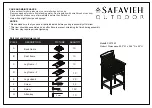7
938407/2-0917
To remove the Kato Plus from the interface:
1. Undo or disconnect the back support fixings.
2. Firmly pull the D-ring (
fig. 8
), which is located under the front
of the seat, then lean the Kato Plus forward.
3. Lift the Kato Plus upward and clear from the wheelbase.
To attach the Kato Plus to the interface:
1. Taking care when lifting, position the
seating attachment on the interface.
2. Locate the front hook
of the seating attachment
onto the front bar of the interface (
fig. 7
).
3. Allow the seat to tilt both back and
down, pressing it firmly into place.
You will hear a click when the locks engage.
4. Pull the seat forward to check that the pins are fully located. A small amount of
movement is normal, however the seat should not lift forward.
5. Repeat stages 1–3 if the seat lifts out of the interface.
To install the interface on a folding wheelbase:
Components:
C
Interface
D
Latch Clamps
E
Seating Attachment
Blatchford adaptive interface
system (BAIS)
fig.
3
fig.
4
fig.
5
fig.
6
fig.
8
fig.
7
C
D
E
1. Make sure that the wheelbase is fully open.
2. Check that the latch clamps are open (
fig. 3
).
3. Position the hooks of the interface so that, on each side, one hook is behind the latch clamps
and that one hook is in front of the latch clamps (
fig. 4
and
fig. 5
).
4. Slide the latch clamps so that the tongue is over the top of the hooks (
fig. 6
).
5. Check that the interface is correctly located by trying to lift it out of the latch clamps (a small
amount movement is normal).
6. To remove the interface, slide back the latch clamps, and lift the interface upward.
Содержание Kato Plus
Страница 1: ...KATO Plus Instructions for Use blatchford co uk...
Страница 2: ...2 938407 2 0917...
Страница 17: ...17 938407 2 0917 Notes Please attach manufacturer s label here Manufacturer s Label...
Страница 18: ...18 938407 2 0917...
Страница 19: ...19 938407 2 0917...