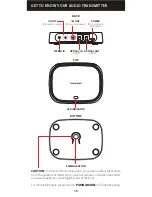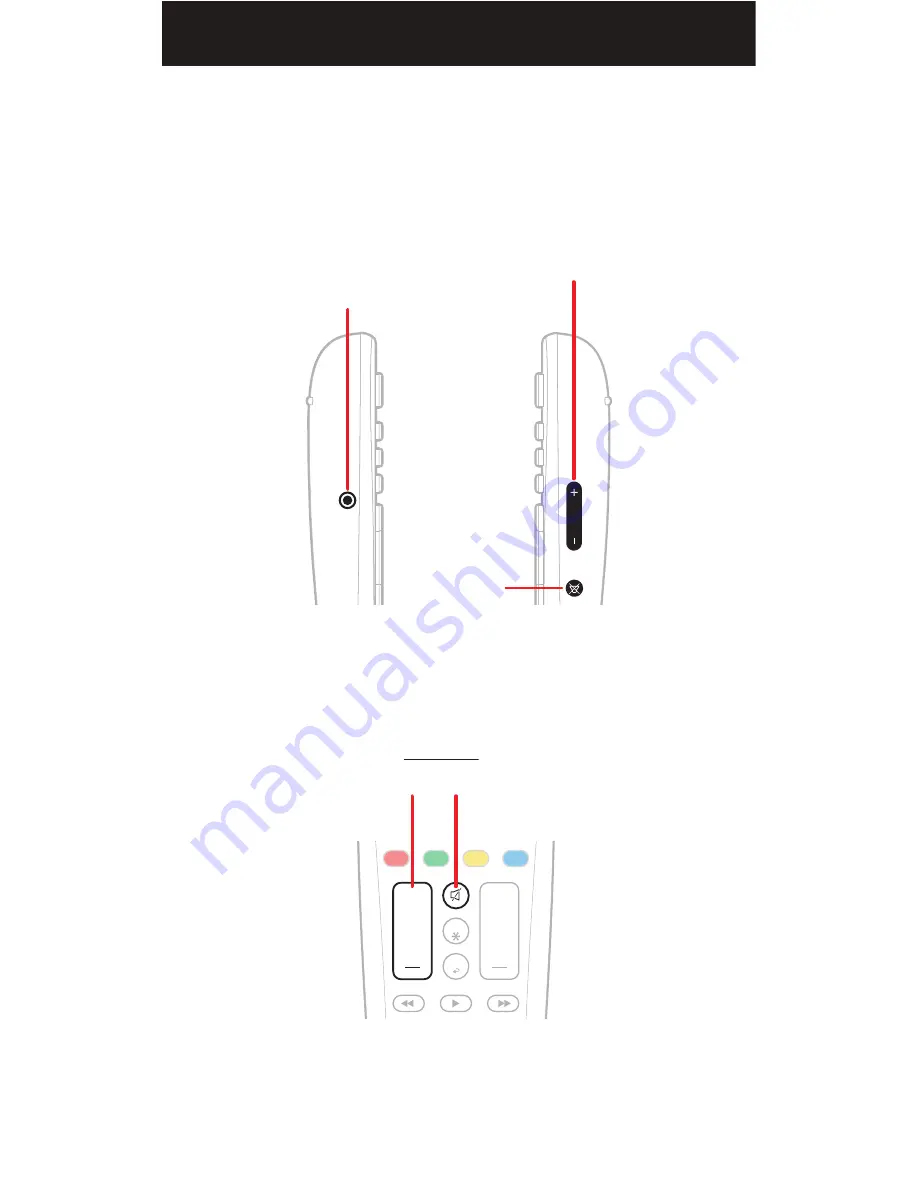
PRIVATE LISTENING THROUGH YOUR REMOTE
You may control the headphone‘s audio volume with the
HEADPHONE
VOLUME
buttons located on the right side of the remote.
To mute and unmute the headphone audio, press the
HEADPHONE
MUTE
button located on the right side of the remote.
The buttons below
ARE NOT
used for controlling the
headphone’s audio volume.
RIGHT
SIDE
LEFT
SIDE
HEADPHONE
VOLUME
HEADPHONE
MUTE
3.5MM
HEADPHONE JACK
(enables/disables
Private Listening
)
FRONT
AMP
PROGRAM
AUX
INPUT
FAV
1
2
3
4
5
6
7
8
9
+
+
CH
SAT/CBL
STREAM
TV
B-RAY/DVD
GUIDE
VOL
A
B
C
D
CH
MENU
BACK
APPS
EXIT
OK
INFO
20