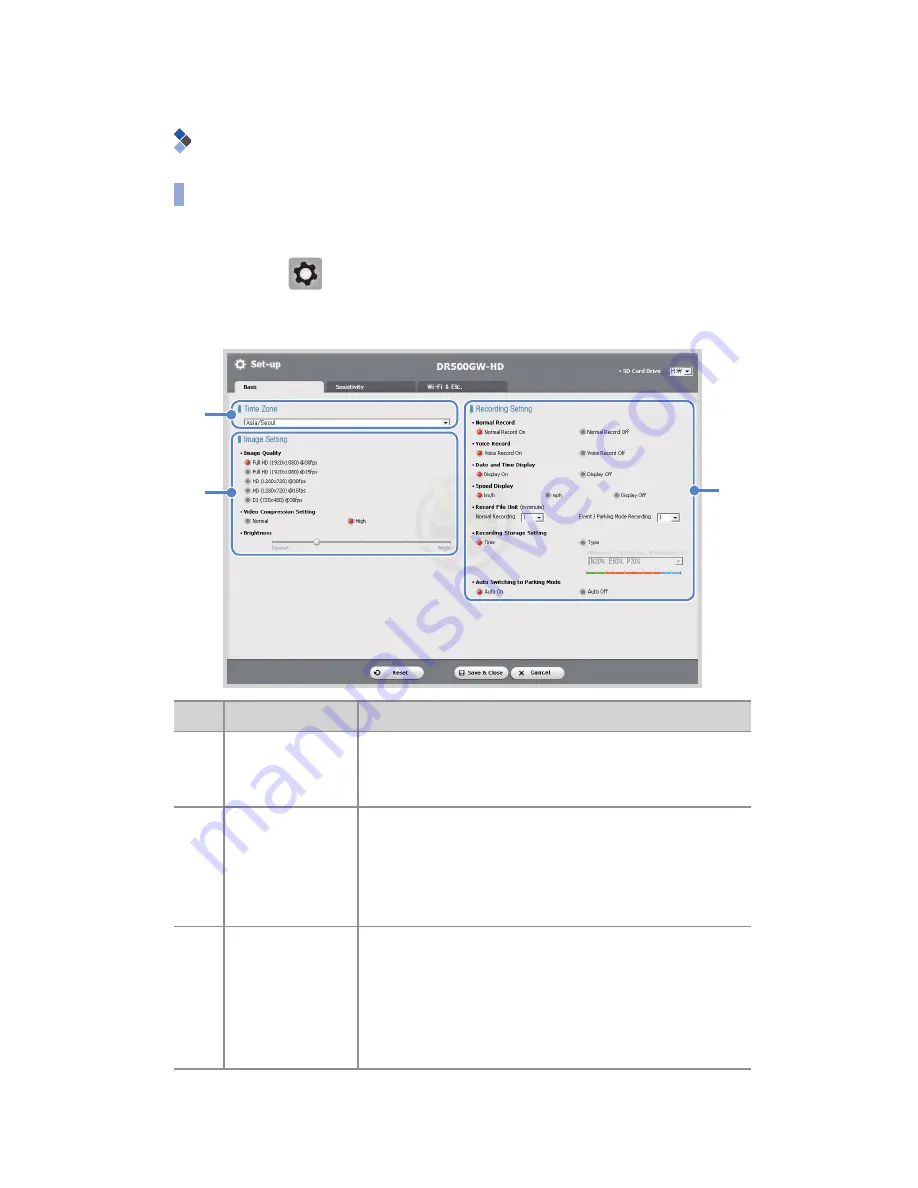
DR500GW-HD
33
Configuration
Basic Configuration
Time, video, and recording configurations can be changed.
1
Click the
G
button and click the Basic tab.
2
After changing the configuration, click Save & Close.
1
2
3
No.
Function
Description
1
Time Zone
(Timezone
Configuration)
The time zone can be configured for where it is
used. The configured time zone is used as informa-
tion for recorded video.
2
Image Setting
Quality, compression rates, and the brightness of
the recorded video can be configured. According to
the compression rate, recording time varies: for the
details, refer to the microSD card standard.
(41 Page)
3
Recording
Setting
Normal Record, Voice Record, Date and Time
Display and Auto Switching to Parking Mode
function can be turned on/off.
Speed Display and recording mode, Record File
Unit and Recording Storage Setting can be
changed.
Содержание DR500GW-HD
Страница 2: ...Vehicle Video Recorder Manual ...
Страница 3: ......


























