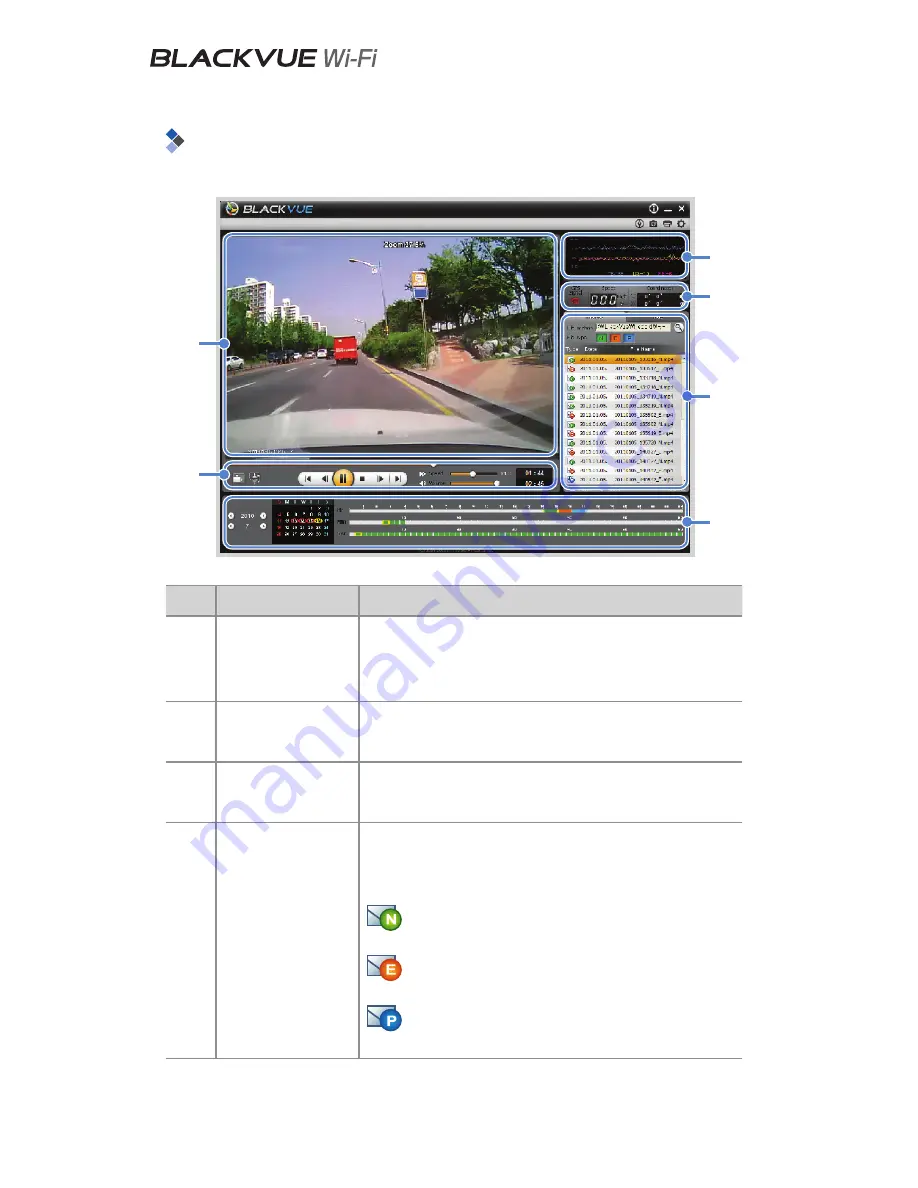
26
Screen Description
1
6
2
3
4
5
No.
Name
Description
1
Playback Screen
for Recorded
Videos
Videos can be played back using this screen. The
mouse can be used to zoom in/out.
2
G-Sensor
Information
G-sensor information can be checked, at the time
the video was recorded.
3
GPS Information
GPS information can be checked, at the time the
video was recorded.
4
Recorded Video
List
Using the file list and map tab, the recorded
video list, and where a video was recorded can be
checked.
: This is an normal recording file and marked
with green in the timeline.
: This is an event recording file and marked
with orange in the timeline.
: This is a parking mode recording file and
marked with blue in the timeline.
Содержание DR500GW-HD
Страница 2: ...Vehicle Video Recorder Manual ...
Страница 3: ......
















































