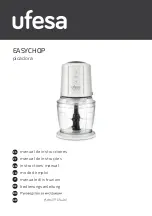18
1.877.877.2269
BLACKBOX.COM
NEED HELP?
LEAVE THE TECH TO US
LIVE 24/7
TECHNICAL
SUPPORT
1.877.877.2269
CHAPTER 3: CABLING
3.1 CONNECTING THE KEYBOARD AND MOUSE
The keyboard and mouse supplied with your system both have a USB interface. Identify vacant USB ports on the chassis and plug
them in.
NOTE: The locations of the USB ports are identifed in the previous chapter.
3.2 CONNECTING TO A NETWORK (OPTIONAL)
The optional Wall Control 10 and Radian Wall Control software enable the user to operate and manage the video wall display
remotely, via a network. The 6-Slot Chassis has two Ethernet ports; plug your network cable (not supplied) into any port and
connect the 6-Slot Chassis to the LAN, as shown below.
FIGURE 3-1. CONNECT TO A NETWORK (OPTIONAL)
CAUTION: Network ports have a potential vulnerability. If your system is working in a secure environment, you probably don’t need
to worry about unauthorized access to the LAN port. If your system is on a network that is generally accessible, you will probably
want to restrict access to the ports.