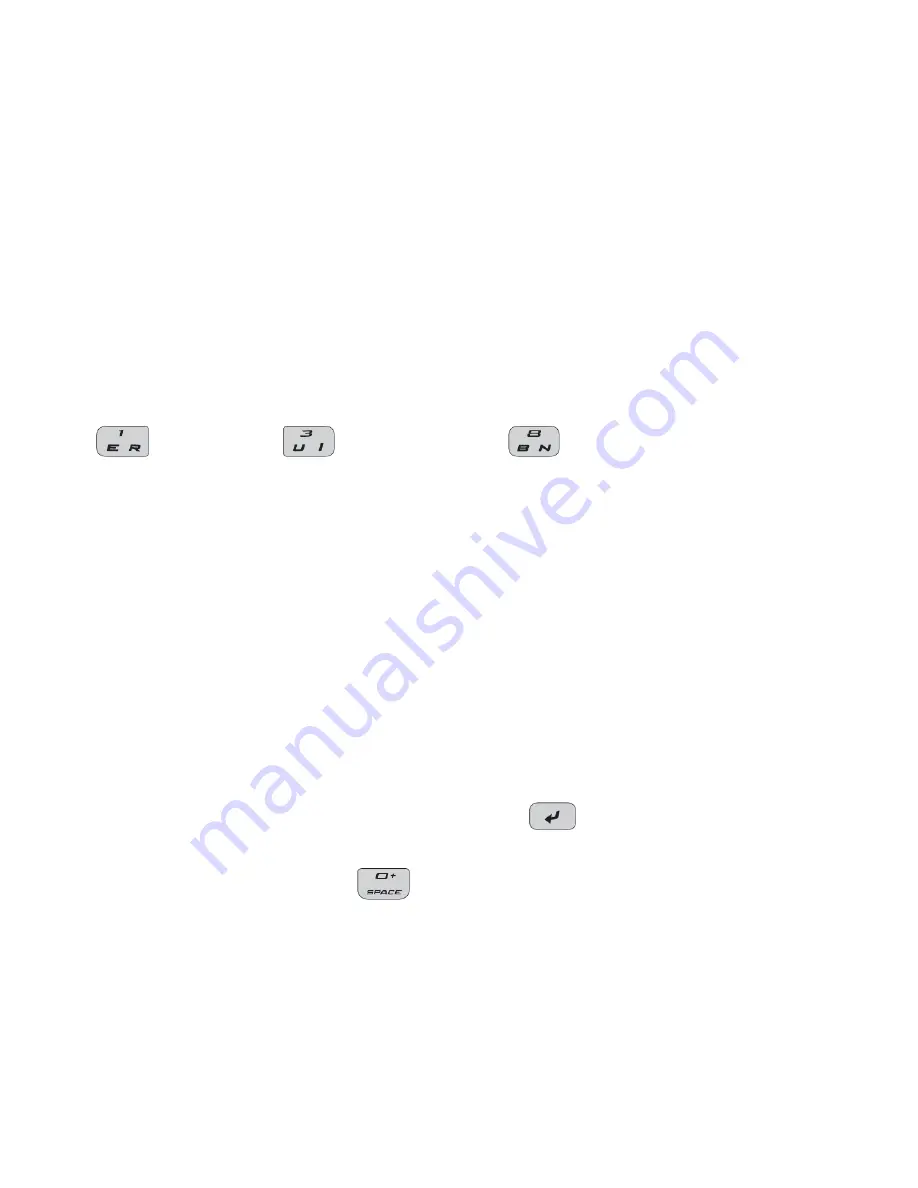
words from the list based on context. If you try to type a word or letter combination
(for example, a web address or an abbreviation) that SureType technology does not
recognize, you can use the list that appears on the screen to build the word letter by
letter. SureType technology is designed to "learn" new words or letter combinations
that you type and add them to your custom word list.
When you use multi-tap, you press a letter key once to type the first letter on the key
and twice to type the second letter. For example, to type run, you would press the
key twice, the
key once, and the
key twice.
SureType technology is the default typing input method for most fields. Multi-tap is
the default for phone number and password fields.
Type text using SureType technology
Press the letter key for each letter in a word until you have typed the entire word.
If your BlackBerry® device does not recognize the word that you have typed, perform
one of the following actions:
• To highlight an item in the list that appears when you type, roll the trackwheel.
• To select a highlighted item from the list that appears when you type and
continue typing the same word, press the
key.
• To select a highlighted item from the list that appears when you type and start
a new word, press the
key.
17
Содержание 7100 - 7130E SMARTPHONE
Страница 1: ...Getting Started Guide BlackBerry 7130e Smartphone...
Страница 2: ...MAT 14740 001 PRINTSPEC 016 SWDT158491 166986 0928093154 001 RAV20CW...
Страница 6: ...4...
Страница 8: ...Figure 1 Remove the battery cover 6...
Страница 15: ...Learn the basics 13...
Страница 32: ...30...
Страница 42: ...200 Bath Road Slough Berkshire SL1 3XE United Kingdom Published in Canada 40...
















































