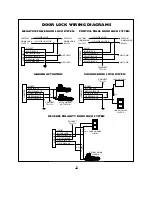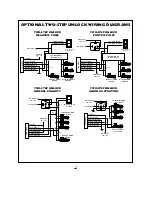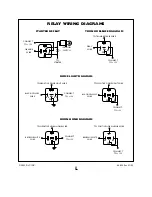Remote Programmable Features:
Step
Function
Button 1 (Default)
Button 2
1.
Ignition Controlled Door Locks
On
Off
2.
Door Unlock Pulse
Single
Double
3.
Arming Mode
Standard
Silent
4.
Door Lock Pulse Length
.75 Seconds
3 Seconds
5.
Passive Starter Defeat Enable
Off
On
6.
Ignition Trigger Feature
Off
On
Remote Programmable Features
To enter program mode:
1. Turn ignition to the on position.
2. Wait 2 seconds.
3. Within 10 seconds press program switch 5
times.
4. The LED and parking lights will flicker to indi-
cate the system is now in program mode.
To change programmable features:
Press program switch the number of times equal
to the feature you wish to change. The LED will
flash each time the switch is pushed. (Example:
to program feature #3 press the program switch
3 times).
• Press button 2 (Unlock) on the remote
to change the feature. The LED will flash
twice.
• Press button 1 (Lock) on the remote to
reset the feature back to default (factory) set-
ting.The LED will flash once.
System will automatically exit program mode.
Programmable Features
Program #1: Ignition Controlled Door Locks.
Button 1 = Doors lock with ignition
Button 2 = Doors do not lock with ignition
Program #2: Door Unlock Pulse
Button 1 = Single
Button 2 = Double
Program #3: Optional Horn Mode
Button 1 = Chirp with Lock/Unlock
Button 2 = Silent
Program #4: Door Lock Pulse Length
Button 1 = 0.5 second door lock/unlock pulse
Button 2 = 3 second door lock/unlock pulse
Program #5: Passive Starter Defeat
Button 1 = Normal
Button 2 = Starter defeat activates 45 seconds
after ignition is turned off
Program #6: Ignition Trigger Feature
Button 1 = Off
Button 2 = On
Default Reset
To reset all programmable features to their factory
default settings:
1. Turn ignition to the on position.
2. Wait 2 seconds.
3. Within 10 seconds press program switch 5
times. The LED and parking lights flicker to
indicate the system is now in program mode.
4. Press transmitter button 3 (Trunk). The LED
will flash 3 times, pause then continue flashing.
All programmable features will be reset to
the default position.
3