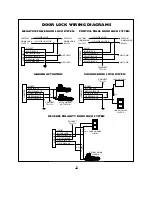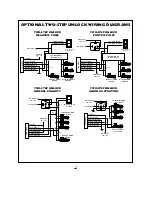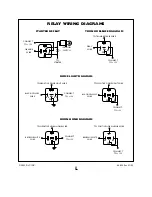• GREEN/BLACK WIRE - Lock #30 common out-
put. (see Door Lock Wiring Diagrams)
• WHITE/BLACK WIRE - Lock #87A normally
closed input. (see Door Lock Wiring Diagrams)
• ORANGE WIRE - Armed Output (-) 500Ma.
The ORANGE wire provides ground when the
unit is armed to activate a starter disable relay.
Connect to a relay for starter defeat.. (See Relay
Wiring Diagrams)
• BLACK/YELLOW - Dome light output (-)
500mA. Connect to a relay to activate the dome
light when the system is unlocked. (See Relay
Wiring Diagrams)
• GRAY WIRE - 3rd channel output (-) 500mA.
Connect to a relay for optional trunk release etc.
(See Relay Wiring Diagrams)
• BROWN WIRE - Horn honk output (-) 500mA.
Connect to a relay to honk the vehicle’s horn. (See
Relay Wiring Diagrams)
• BLUE/WHITE WIRE - Passenger unlock output
(-) 500mA. The BLUE/WHITE wire provides a
ground to unlock the passenger doors when the
unlock button on the transmitter is pressed two
times. To install the two-step unlock feature, the
BLUE/BLACK and BROWN/BLACK wires must
be run directly to the driver’s door actuator
unlock wire and the BLUE/WHITE wire must be
connected to a relay to unlock the passenger
doors. (see Optional Two-Step Unlock Diagrams)
• YELLOW WIRE - Ignition input (+). Connect to
the main ignition wire that sw12V and
does not drop out during cranking.
2-Pin Red Connector: Plug-in connector port for
LED. Mount LED in an area where it may be easily
seen from either side of the vehicle.
2-Pin Blue Connector: Plug-in connector port for
program/service switch. Mount program switch in
an area that is easily accessible from the driver’s
position.
Adding or Deleting Remote Controls
When you enter the code learning mode, the sys-
tem will learn new remotes and automatically
delete all other remotes that were previously
operating the system.
NOTE: You must code all desired remotes at this
time.The unit can learn a maximum of three trans-
mitters.
To enter Code Learning Mode:
1. Turn ignition key on, off, on, off, on and leave
on within 5 seconds.The horn will chirp once
(if installed) and the LED and parking lights
will flash once.
2. Press and hold program switch for 2 seconds.
The horn will chirp three times and the LED
and parking lights will flash three times.
3. Release the program switch.
4. Program all desired remotes by pressing
button one (or LOCK button) of each of the
transmitters. The parking lights will flash
after the system has learned each remote
control.
5. Turn ignition key off. Remotes are now pro-
grammed to the system.
2