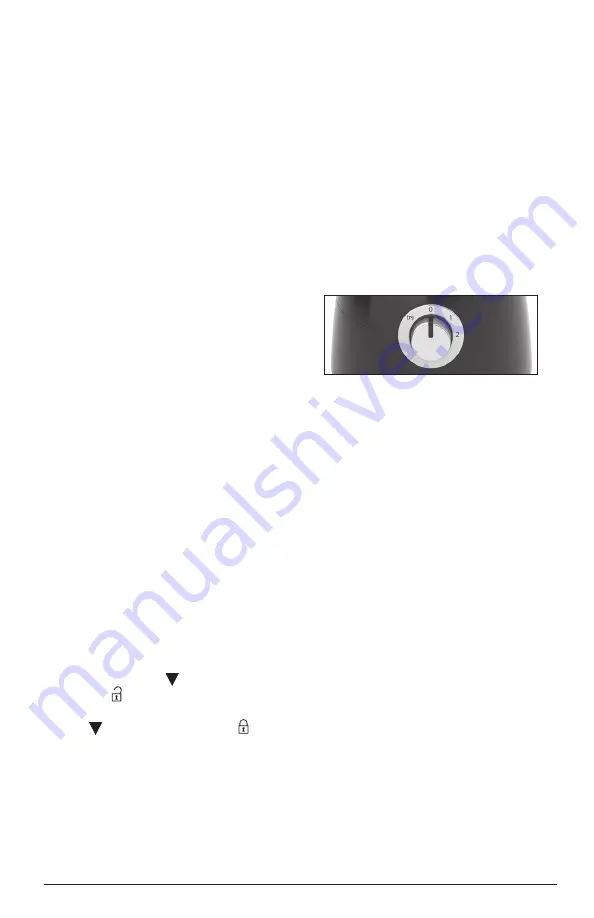
5
HOW TO USE
This product is for household
use only.
GETTING STARTED
• Remove all packing material, any stickers,
and the plastic band around the power
plug.
• Remove and save literature.
• Please visit www.prodprotect.com/
blackanddecker to register your warranty.
• Wash all removable parts as instructed
in CARE AND CLEANING section of this
manual.
CAUTION:
Handle the s-blade and disc
carefully. They are very sharp.
• Select a level dry countertop where the
appliance is to be used allowing air space
on all sides to provide proper ventilation
for the motor.
ASSEMBLING THE
FOOD PROCESSOR
Important:
Always make sure your food
processor is unplugged and placed on a flat,
level surface before starting to assemble.
Important:
For your protection this
appliance has an interlock system. The
processor will not operate unless the cover
is properly locked in place.
1. Fit the spindle to the top of the motor
unit.
2. Lower the workbowl onto the motor
unit, aligning the with the unlocked
symbol . Then turn the workbowl
clockwise, to lock it in place, aligning
the with the locked symbol .
3. Choose and install the attachment
you need.
4. Hold the workbowl cover with the feed
chute slightly behind the workbowl
handle, set it on the workbowl, then
turn it clockwise, to lock the tab into
the top of the handle.
5. Insert the food pusher into the feed
chute.
6. Make sure the control dial is turned to
OFF (0). Plug in the appliance to turn
it on. It is now ready to use.
7. Once finished, switch the appliance
OFF (0) and unplug it.
8. Turn the workbowl counter-clockwise
and lift it off the motor unit.
CONTROL DIAL
Note:
If the food processor does not
run, make sure the workbowl and lid are
properly locked and on the base.
OFF
Turn the dial to OFF (0) to stop the food
processor when it is running on LOW or
HIGH.
LOW
When the dial is turned to LOW (1), the
processor will run at a low speed until the
dial is turned to OFF.
HIGH
When the dial is turned to HIGH (2), the
processor will run at a high speed until the
dial is turned to OFF.
PULSE
Use PULSE for short processing tasks using
the S-blade. This lets you control the size
and uniformity of foods being chopped.
• In order for the appliance to operate
in PULSE mode, turn the speed control
counter-clockwise to ((
P
)) . This will give
you a short burst at high speed. In this
direction, the knob is spring-loaded. When
you let go, it will return to 0.
Содержание FP5500BC
Страница 1: ...2 IN 1 FOOD PROCESSOR AND BLENDING SYSTEM ROBOT CULINAIRE ET M LANGEUR 2 EN 1 FP5500BC...
Страница 27: ...27...




















