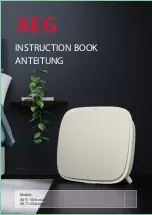8
ENGLISH
(Original instructions)
Fitting the floor head (Fig. F)
u
Slide the floor extension tube (8) onto the floor extension
head (11) until you hear an audible ‘click’ as shown in
figure F.
Removing and clearing hair from the beater
bars
(Fig. G, H)
u
Depress the beater bar unit (14) release button (15) as
shown in figure G.
u
The beater bar (16) can now be removed. The end pieces
are also removable allowing you to clear any hair or other
debris that may have accumulated during use (Fig. H).
Charging (Fig. I)
The appliance can be charged either as a single unit or while
attached to the floor extension.
u
Place the charger (12) into the charging port (13) and plug
into the electrical outlet.
u
Switch the electrical outlet on. The LED charging indicator
(B) will Illuminate.
Multi LED Display
A. LED Charging display
Battery icon will flash when battery is almost depleted. It
will also flash during charging (See LED pattern chart in
this manual).
B. BOOST mode
Illuminates when the appliance is in BOOT mode.
LED Patterns
Charging
Battery Fault
Charger Fault
Battery Hot
Cleaning the filters (Fig. J, K, L, M, N )
u
Press the dust bowl release button (17) (Fig. J)
u
Eject the dust bowl (6) (Fig.K)
u
Lift the filter assembly (20) using the metal handle from
the dust bowl (6) (Fig.L).
u
Empty the dust bowl by lightly shaking over a dustbin.
u
Empty any remaining dust from the dust bowl.
u
Rinse out the dust-bowl with warm soapy water.
u
Wash the filters with warm soapy water (Fig. N).
u
Make sure the filters are dry
u
Refit the filters onto the appliance.
u
Close the dust-bowl. Make sure the release latch (17)
clicks into place.
Warning!
Before performing any maintenance or cleaning on
the appliance, unplug the appliance.
From time to time wipe the appliance with a damp cloth.
Do not use any abrasive or solvent-based cleaner. Do not
immerse the appliance in water
Maintenance
Your BLACK+DECKER cordless appliance has been designed
to operate over a long period of time with a minimum of main-
tenance. Continuous satisfactory operation depends upon
proper tool care and regular cleaning.
Warning!
Before performing any maintenance on cordless
appliances:
u
Run the battery down completely if it is integral and then
switch off.
u
Unplug the charger before cleaning it. Your charger does
not require any maintenance apart from regular cleaning.
u
Regularly clean the ventilation slots in your appliance/
charger using a soft brush or dry cloth.
B
A
Содержание FEJ520J
Страница 1: ...www blackanddecker com au www blackanddecker co nz FEJ520J ...
Страница 2: ...2 1 3 4 2 8 7 6 5 13 9 11 14 16 10 12 15 17 ...
Страница 3: ...3 3 1 A 4 4a B 4 C 7 D 10 E ...
Страница 4: ...4 10 12 F 14 15 G 16 H 5 12 I ...
Страница 5: ...5 19 J 6 K 6 10 L 11 M N ...
Страница 10: ......
Страница 11: ......
Страница 12: ...N581072 01 2018 ...