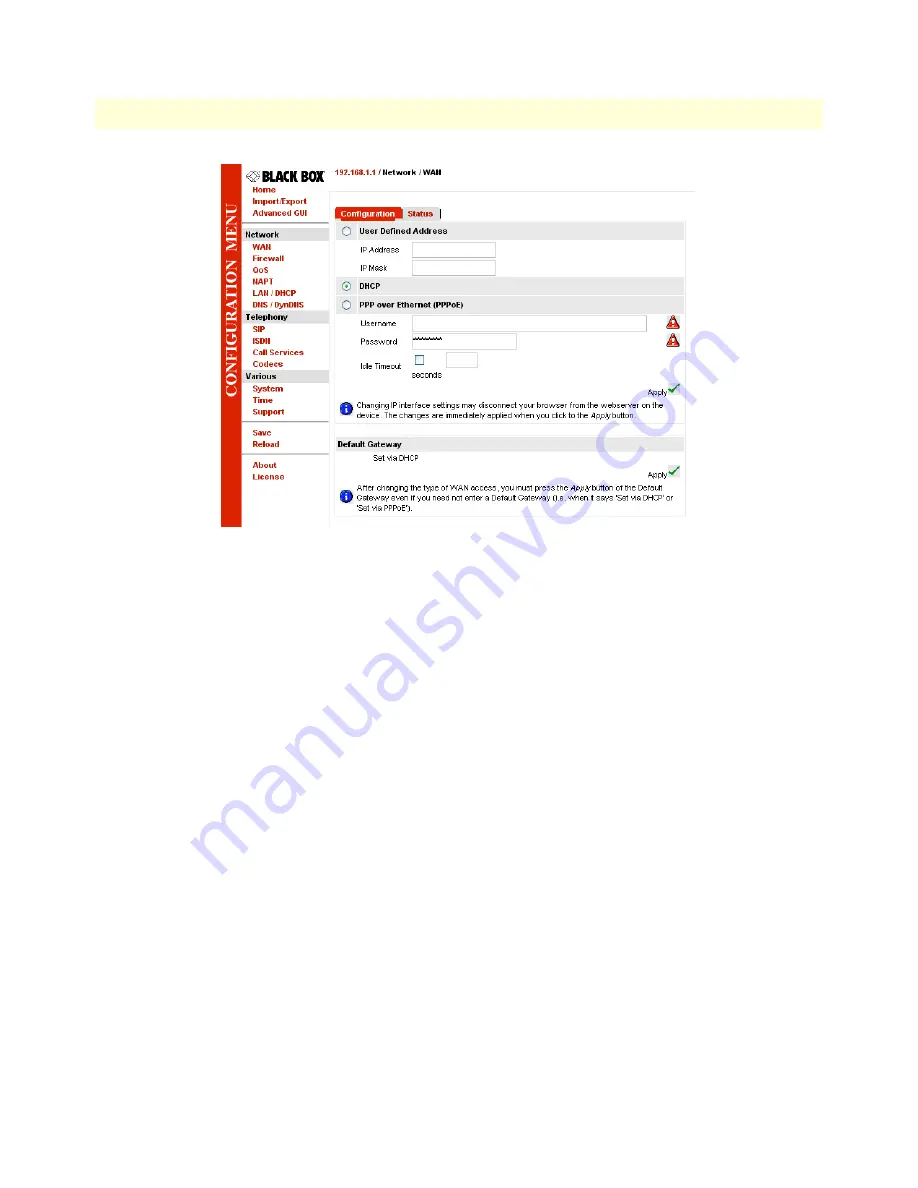
3. Configuring your VOE
31
VOE102 Getting Started Guide
4 • VOE initial configuration
Figure 12. WAN page
The VOE supports three configuration options for the WAN connection (see
figure 12
), as described in the
following paragraphs:
•
DHCP (client—factory default). The VOE’s WAN port has a DHCP client enabled that uses an estab-
lished Internet connection to get the Internet connectivity parameters (IP address, default gateway) auto-
matically from a DHCP server. Use this option when connecting the VOE to a DSL router, a cable modem,
or to a company LAN (with a DHCP server). This is the factory default configuration so no configuration
is required, only the LAN and WAN Ethernet connections should be made to access the Internet immedi-
ately.
•
PPPoE. The VOE establishes the connection with the Internet using PPPoE. This is most commonly used
when the VOE is connected to a DSL bridge, or a DSL router that is configured in bridge mode (most rout-
ers are capable of this).
Enter the DSL credentials (username and password) on the VOE and click the Apply icon.
•
User
Defined Address. The VOE uses an existing internet connection which does not provide an upstream
DHCP server. In this case, you need to set the IP address, subnet mask, default gateway and DNS servers
manually.
-
IP Address—The IP address of the WAN Ethernet port.
-
IP Mask—The mask for the WAN port’s IP address.
Click the Apply icon to activate the new configuration.
•
Default Gateway—This is the IP address of the upstream router. Click the Apply icon to apply the new
configuration.
Содержание VOE102
Страница 40: ...40 Appendix B Cabling Chapter contents Introduction 42 Ethernet 42 ISDN BRI 43 ...
Страница 43: ...43 Appendix C Port pin outs Chapter contents Introduction 45 Ethernet 45 ISDN BRI Terminal NT Net port 45 ...
Страница 45: ...45 Appendix D VOE factory configuration Chapter contents Introduction 47 ...






























