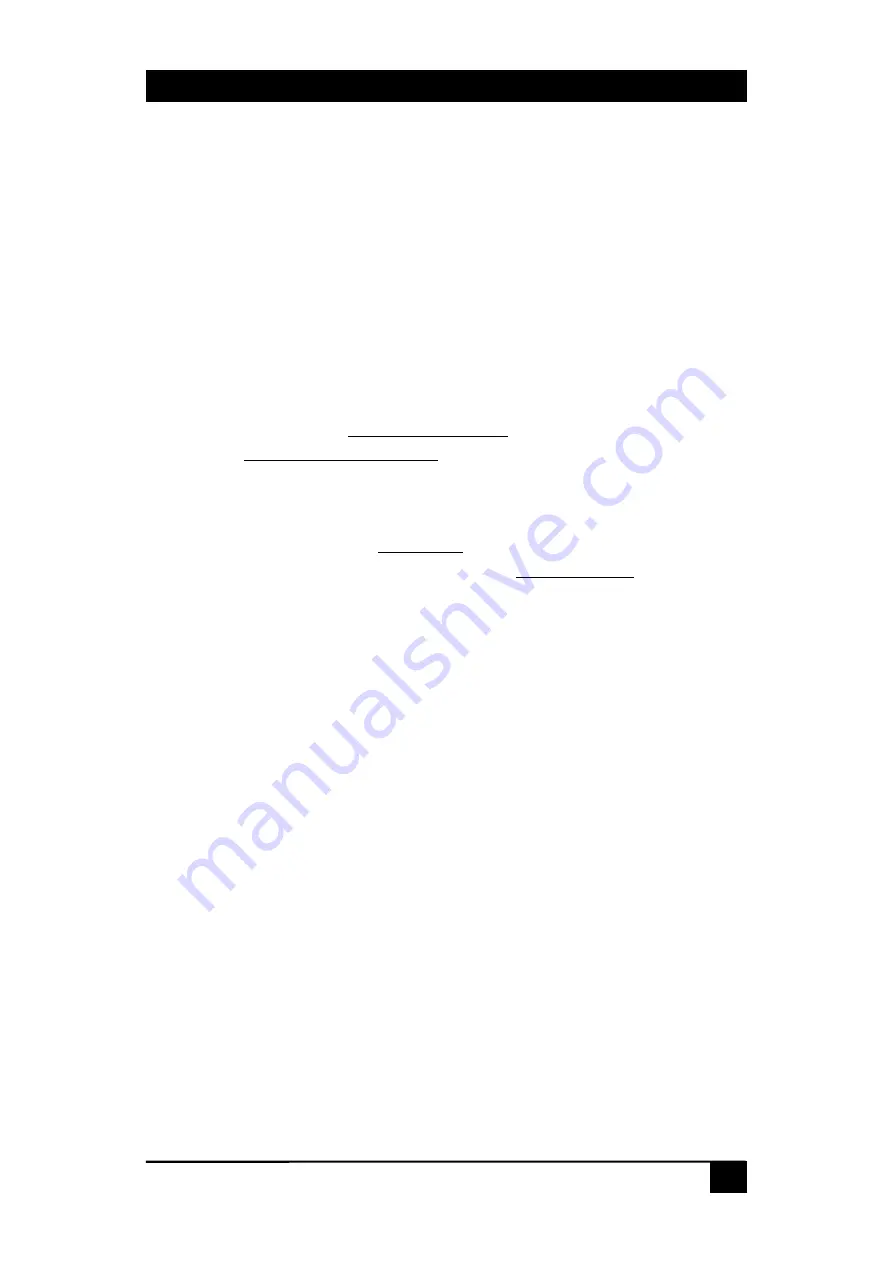
19
19
CHAPTER 6: Control the power outlets
6. Control the power outlets
6.1 Control the powers outlet using a Web browser
1. Start your Web browser
Type the IP address of your Power Switch.
The browser displays the authentication dialog box.
2. Enter a user name and its corresponding password.
−
If you enter the administrator name (default value = admin) and
the administrator password (default value = admin) and click
OK, you will be able to control all the power outlets and also to
configure all the parameters of the Power Switch.
−
If you enter a valid user name (default value = user1, user2,
user3, user4) and the corresponding user password (default
value = user1, user2, user3, user4) and click OK, you will only
be able to control the power outlet(s) for which you have the
rights.
The Power button allows you to switch the corresponding power outlet
ON and OFF.
The Restart button allows you to switch OFF the corresponding power
outlet. It will then be automatically switched ON after the delay defined
by the administrator during the configuration (default value is 5 sec).



















