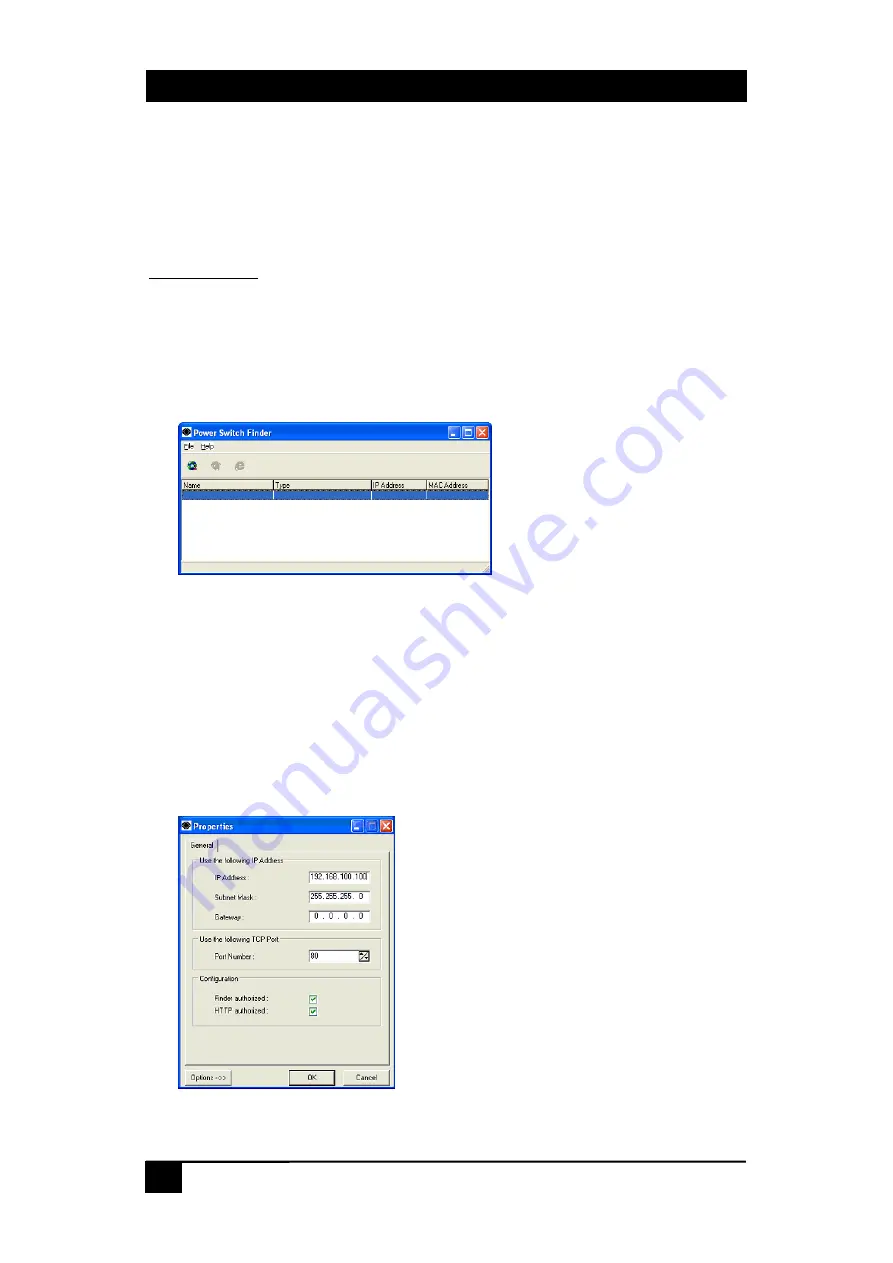
10
POWER SWITCH
10
3.1 Configuration using the Finder program
Remarks:
The Power Switch and the PC used to configure it have to be connected on the
same segment of the network. The protocol of this program can not be routed so
it can not be used to configure the Power Switch through a WAN or the Internet.
This program does not work if the administrator has deactivated it in the
configuration of the Power Switch (for security reasons for example).
1. Start the program
PS-Finder.exe
on the CD-ROM.
The Power Switch Finder window appears.
2. In the tool bar click on the
first left
button
or choose the
File/Scan
Menu
.
The program browses the segment on which is connected your PC
and displays the name, the type, the IP and MAC Address of the
connected Power Switch.
3. In the tool bar click on the
second left
button
or choose the
File/Configure
Menu
.
The properties dialog box appears and you can now configure all
parameters. To configure all other parameters click on the
Options
button on the bottom of the dialog box.

























