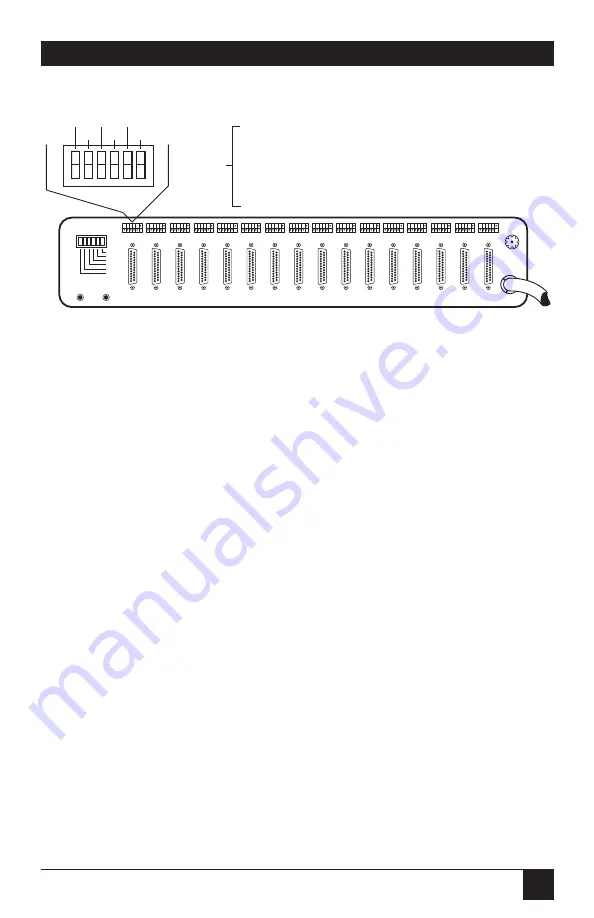
11
CHAPTER 4: Configuration and Operation
4.1.2 S
INGLE
A
SYNCHRONOUS
D
ATA
L
INE
W
ITH
C
ONTROL AND
A
UXILIARY
S
IGNALS
(M
ODE
2)
There is only one difference between this mode and Mode 1: A second signal
can be fed into RS-232 Pin 14 (Secondary Transmit Data) and passed to Pin
17 of the other multiplexor. This “auxiliary” signal can be a data or control
signal. To set a given channel for this mode, set that channel’s “STD” switch
position (position 6, the one at the extreme right-hand end of the switch
block) to ON and set all other switch positions for that channel OFF. (If any
other switch positions are left ON, other channels might malfunction.)
NOTE
The auxiliary signal fed into the mux on Pin 14 will be “reflected” back
out Pin 15 of the same connector. See
Section 4.1.5
for the reason why.
4.1.3 T
RIPLE
A
SYNCHRONOUS
D
ATA
L
INES
W
ITHOUT
C
ONTROLS
(M
ODE
3)
In this mode, data is carried on not only the normal data line but across the
DTR/CTS control line and the auxiliary line as well, allowing you to attach
three standard RS-232 devices to one multiplexor channel with a 3-to-1
adapter cable (our product code EYN355). This cable has one male
connector that plugs into the mux channel’s input connector and three
female connectors labeled A (2-3), B (14-17), and C (20-5). The only signals
supported by this cable are Transmit Data, Receive Data, Protective Ground,
and Signal Ground.
Figure 4-1. DIP-Switch settings.
F
U S E
TX
RX
ON
OFF
19.2K
4.8K
1.2K
9.6K
2.4K
STD
DIP SWITCH
All positions OFF:
Asynchronous, one control signal (Mode 1).
“STD”:
(a) Asynchronous, control and auxiliary signals (Mode 2);
(b) triple asynchronous, no control signals (Mode 3); or
(c) synchronous, external clock received on Pin 14 (Mode 5).
“19.2K,” “9.6K,” “4.8K,” “2.4K,” “1.2K”:
Data rate, in bits per
second, regulated with synchronous internal clock (Mode 4).















































