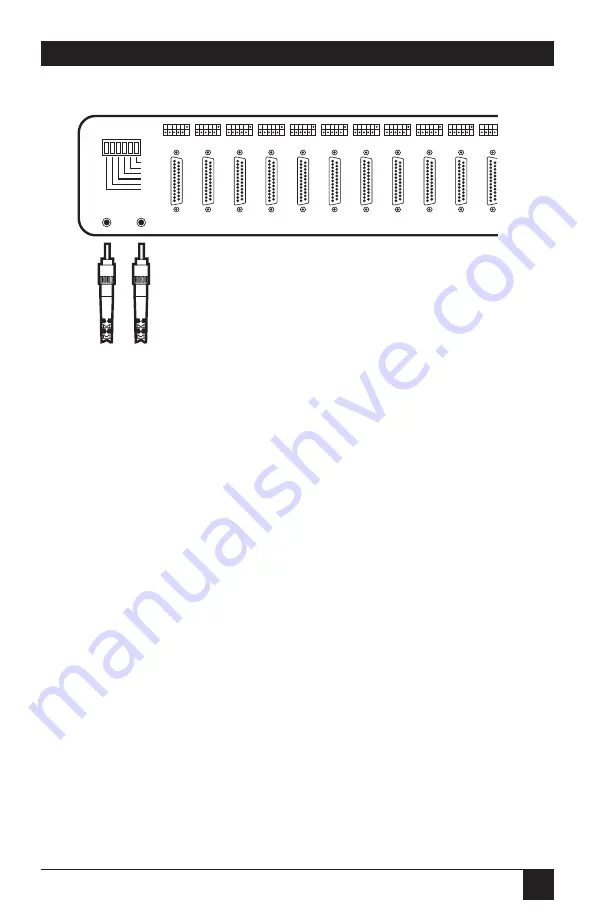
9
CHAPTER 3: Installation
Take care in the placement of the optical cables to ensure that the cables are
not subjected to stress at or near the optical connectors. Take special caution
to ensure that there are no sharp bends in the cable near the connectors. We
recommend that some form of strain relief be provided to ensure that no
stress is placed on the cable connectors by either tension on the cable or
movement of the multiplexor chassis.
3.4 Channel-Cable Connection
The channel connectors of the multiplexor are RS-232 standard DB25
females, requiring a matching male connector on the interface cable.
A 4-40 female threaded standoff is located at each end of the connector to
accept locking screws from the male cable connector. Unless the connection
to an individual channel is expected to be temporary, we recommend that
connectors with locking screws be used and that these screws be secured in
the threaded standoffs provided, to ensure that the cables will not be
accidentally pulled out of the connectors.
If a three-channel adapter cable (product code EYN355) is being connected
to a channel of the mux, the male connector of the adapter cable should be
secured to the mux’s channel connector using the provided locking screws.
The RS-232 cables connecting to the adapter should be secured to the female
connectors of the adapter cable in the same way.
Figure 3-2. Connecting fiberoptic cables.
TX
RX
TX
RX
FIBER OPTIC CABLE
MULTIPLEXOR
OPTICAL



























