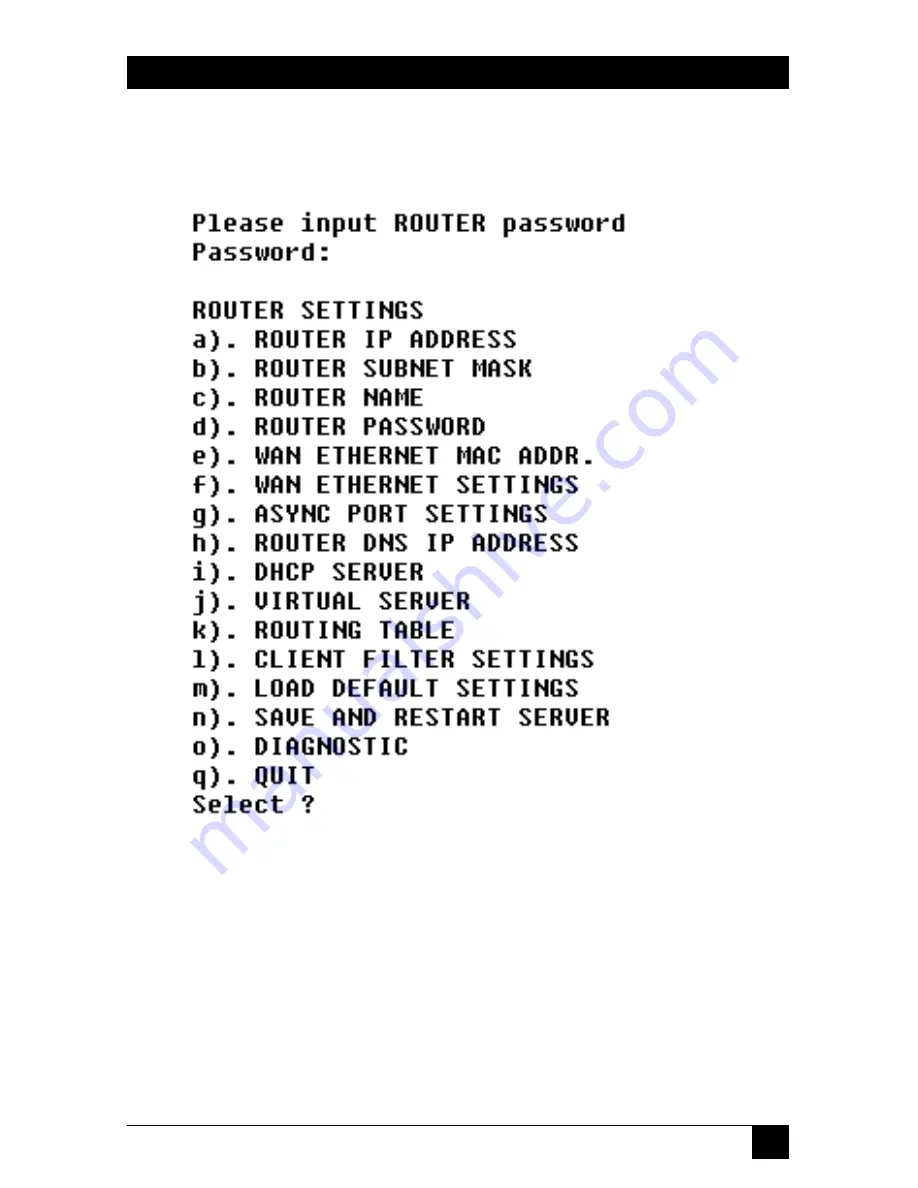
39
CHAPTER 5: Telnet
2. When prompted to input the Router Password, press Enter.
3. The Router Telnet Server Menu appears.
Figure 5-2. Telnet Server menu.
5.2 Using the Telnet Server Menu
To use the menu, type the letter corresponding to the parameter you’d like to
change.
Depending on the parameter you are changing, you are presented with an open
field into which you may type new information, or you are presented with a list of
options from which you may select a value. Each menu item is described in the
following pages.
Содержание LRB500A
Страница 3: ......






























