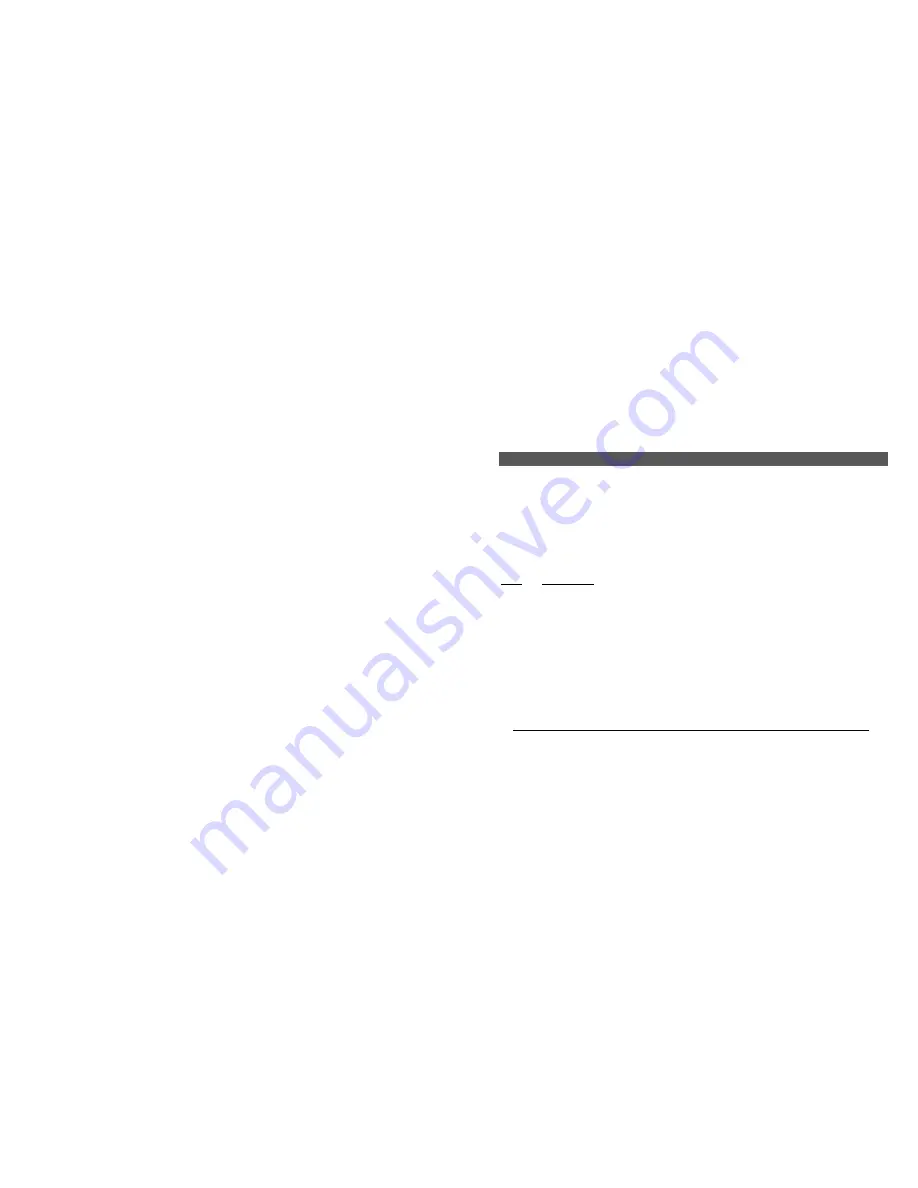
BLACK BOX
®
Power Over Ethernet Switch(PoE) Installation and User Guide
42
When a RJ-45 cable connection is made, and each time a LINK is enabled,
auto-negotiation takes place. The LP004A advertises its capability for 10 or 100 Mbps
speed and F/H duplex mode, and the device at the other end of the cable should
similarly advertise / respond and both sides will agree to the speed and mode being
used. Depending upon the device connected, this will result in agreement to operate at
either 10 Mbps or 100Mbps speed, full- or half-duplex mode.
4.3 Dual LEDs, Front-panel and side-panel (LP004A Series)
LED Description
PWR
Illuminates GREEN to indicate power applied.
LK/ ACT
Steady ON for LINK w/no traffic, blinking for activity per port. LINK will turn
off in the event connectivity is lost between the ends of the twisted pair segment
or a loss of power occurs in the unit or remote device. The Link ports are also
represented by LA1, LA2, LA3, LA4 (Steady ON for Link or steady OFF
indicates no Receive Activity).
10/100
Steady ON for 100Mb speed, OFF for 10Mb speed per port






































