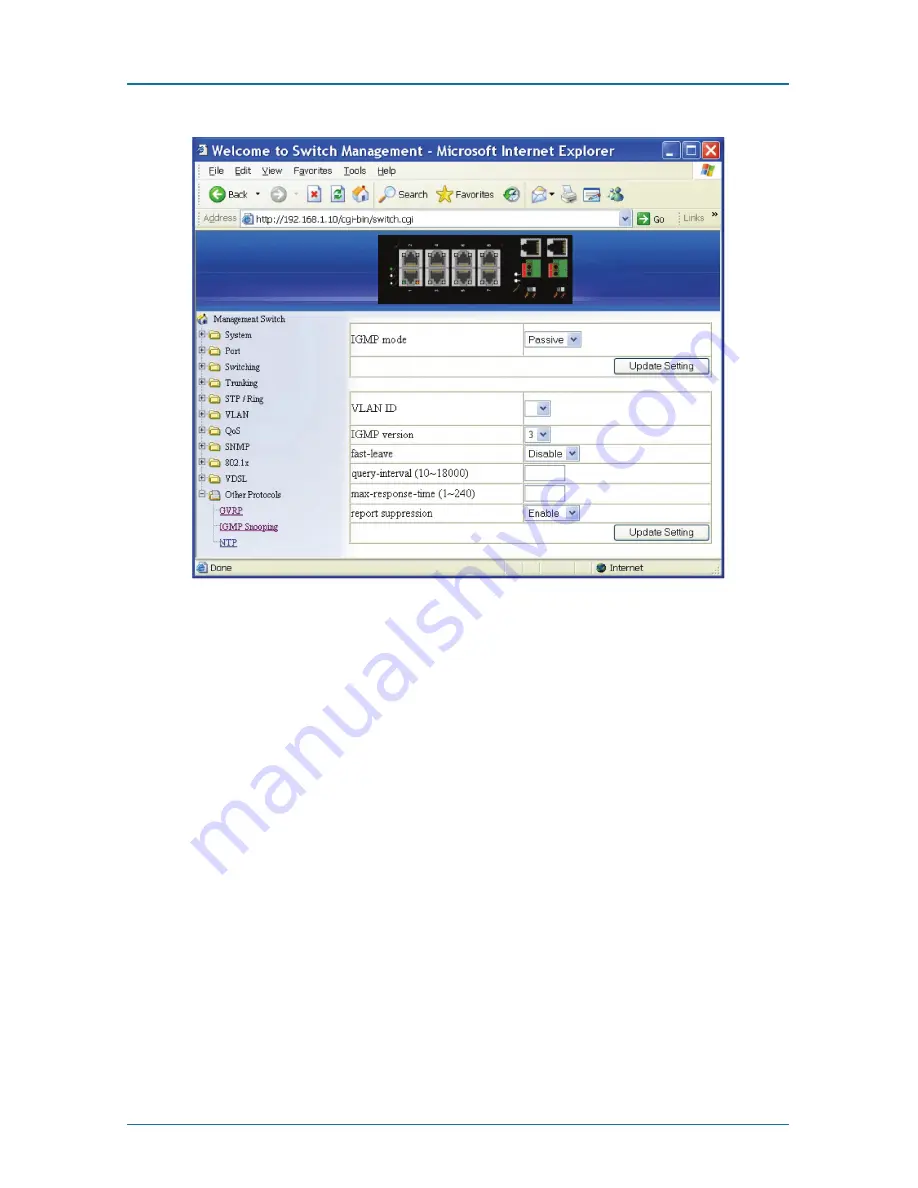
Page 98
724-746-5500 | blackbox.com
LB308A
Chapter 5: Web-Based Browser Management
Figure 5-59. IGMP Snooping screen.
IGMP Snooping
1. IGMP mode: Click on the “IGMP mode” drop-down menu from the “IGMP
mode” drop-down list to choose “Disable,” “Passive,” or “querier” for the
Hardened Ethernet Extender Switch. Disable: Disable IGMP on the Hardened
Ethernet Extender Switch. Passive: The Hardened Ethernet Extender Switch with
only multicast-data-forwarding capability. Querier: The Hardened Ethernet
Extender Switch acts as the querier for the network. There is only one querier
on a network at any time.
2. Update Setting: Click on the “Update Setting” button when you finished IGMP
mode settings.
3. VLAN ID: Click on the “VLAN ID” drop-down menu from “VLAN ID” drop-
down list to choose the VLAN under configuration for the Hardened Ethernet
Extender Switch.
4. IGMP version: Click on the “IGMP version” drop-down menu from “IGMP
version” drop-down list to choose “1,” “2,” or “3” for the Hardened Ethernet
Extender Switch.






























