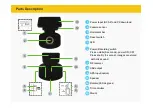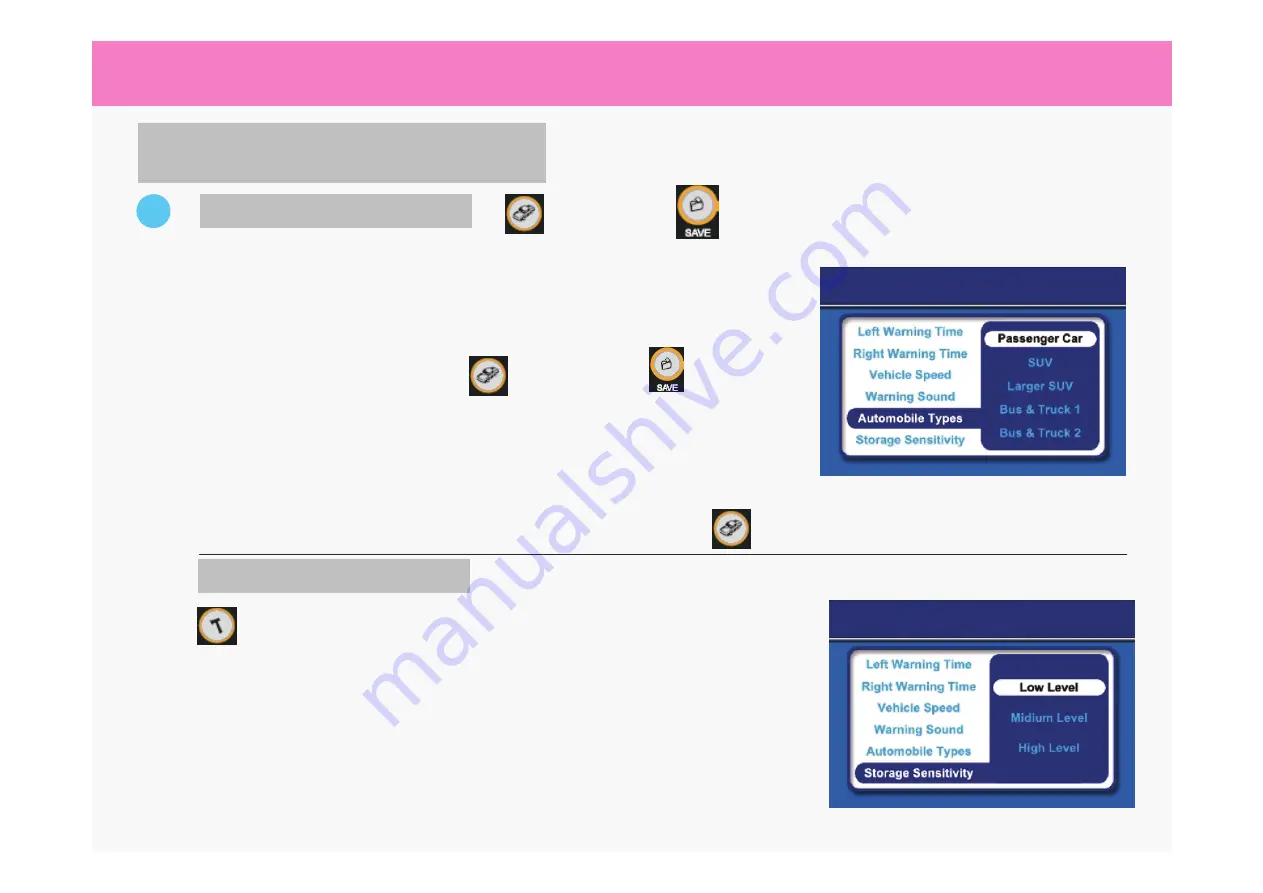
Functions
3
Vehicle Type Selection
음량 조절
Impact Sensitivity Control
The vehicle type that the system is installed should be
selected.
Systems will select automobile types
is
sounded. The vehicle types you can select are passenger
car, SUV, larger SUV, bus and truck 1 and bus and truck 2.
The impact sensitivity for the black box function can be
controlled using this button.
System will adjust storage
sensitivity
is sounded. The sensitivity levels you can select
are sensitive, normal and insensitive. It can be selected by
volume buttons. The sensitivity should be selected according
to your driving habit, and when the “sensitive” level is
selected, it may cause the image recording while you pass
the speed bump.
NOTE:
After each pressing of , and after this , the camera
calibration is started. Please note that pressing this knobs later again will
re-start a new calibration process and the system will wait for a new tilt
angle adjustment etc. To avoid accidental or undesired re-calibration starts,
the function will only work if both knobs are pressed in sequence. You can
stop any undesired new calibration process and restore the old camera
data by waiting for the
two confirmation beeps
and then
press
once
more.
Remote Control Function
followed by
Содержание FAS 200 / MFA
Страница 1: ...FAS 200 MFA Users Manual...