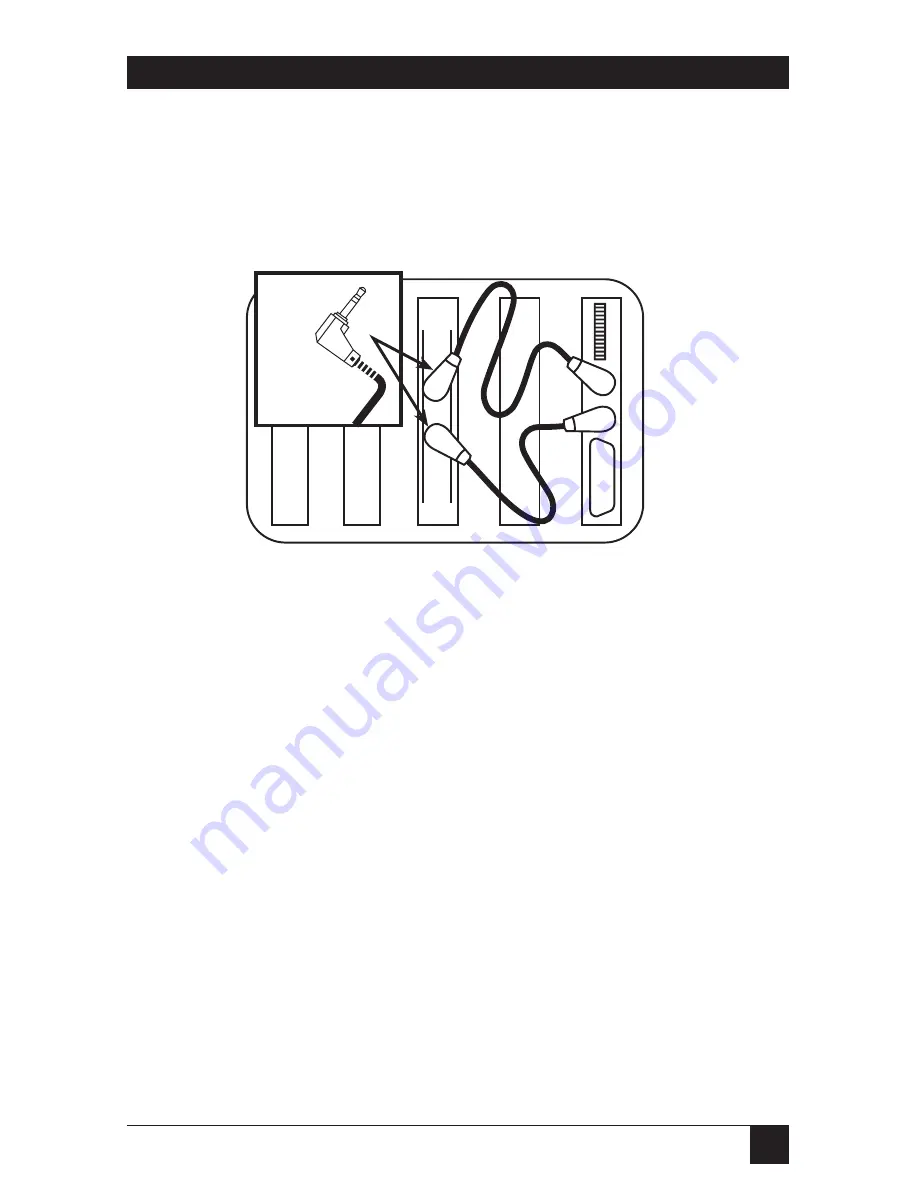
9
CHAPTER 4: Installation
Step 4
Use the two 6-inch right-angle cables (provided) to externally connect the
output jack on the sound board to the input jack on the Metal Bracket, and
the output jack on the Metal Bracket to the input jack on the sound board.
See Figure 4.2.
Figure 4.2. Connecting the Metal Bracket to a Preinstalled PC Sound
Board (Back-Panel View).
Step 5
Find an unused internal power plug located inside your PC and plug this
into the Power Input Connector on back of the Internal Audio System.
See Figure 4.3.
Step 6
Plug the black cable from the Metal Bracket into the Microphone Stereo
Output jack on back of the Internal Audio System. Plug the green Metal
Bracket cable into the Sound Board Stereo Input jack. See Figure 4.3.
IN
O
U
T
































