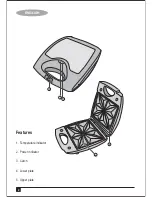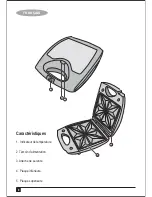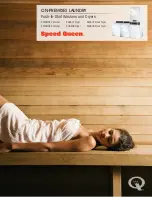4
ENGLISH
• Do not immerse the appliance, cord set, or
plug in liquids.
• Unit must be attended in use.
• The temperature of accessible surfaces may
be high when the appliance is operating and
for some time afterwards.
• The contents of a toasted sandwich may be
very hot.
• Clean the cooking plates before use.
• Do not use metal implements on the
non-stick surfaces.
• The bread may burn, therefore do not use
the toaster near or below combustible
material, such as curtains.
CAUTION!
Hot Surface.
Safety of others
• Do not allow children or any person
unfamiliar with these instructions to use the
appliance.
• Do not allow children or animals to come
near the work area or to touch the appliance
or power supply cord. Close supervision is
necessary when the appliance is used near
children.
• This appliance is not intended for use by
persons (including children) with reduced
physical, sensory or mental capabilities, or
lack of experience and knowledge, unless
they have been given supervision or
instruction concerning use of the appliance
by a person responsible for their safety.
• Children must be supervised to make sure
that they do not play with the appliance.
After use
• Switch off and remove the plug from the
socket before leaving the appliance
unattended and before changing, cleaning or
inspecting any parts of the appliance.
• When not in use, the appliance should be
stored in a dry place. Children should not
have access to stored appliances.
Inspection and repairs
• Before use, check the appliance for damaged
or defective parts. Check for breakage of
parts, damage to switches and any other
conditions that may affect its operation.
• Do not use the appliance if any part is
damaged or defective.
• Have any damaged or defective parts
repaired or replaced by an authorised repair
agent.
• Before use, check the power supply cord for
signs of damage, ageing and wear.
• Do not use the appliance if the power supply
cord or mains plug is damaged or defective.
Содержание TS4000
Страница 1: ...TS4000 www blackanddecker ae ...
Страница 19: ...19 ARABIC 14 2 1 3 4 5 üFÉ üÿG IQGô G áLQO öTDƒe 1 ábÉW öTDƒe 2 Ñ e 3 Ø S ÑW 4 ƒ Y ÑW 5 ...
Страница 20: ......