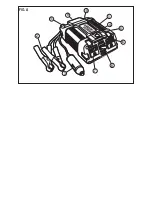14 • ENGLISH
OPERATING INSTRUCTIONS
The Power Inverter must be connected only to batteries
with a nominal output voltage of 12V. The unit will not
operate from a 6V battery and will sustain permanent
damage if connected to a 24V battery.
Always connect the PI400LA to the 12V DC power source
before plugging any devices into the unit.
The standard AC and USB outlets allow simultaneous
operation of multiple devices. Simply plug the equipment
into the unit and operate normally. Ensure that the
wattage of all equipment simultaneously plugged into
the PI400LA does not exceed 400W continuous.
Connection to power source
The power inverter comes equipped with a DC accessory
outlet plug and battery clips for connection to a power source.
Connecting to a power source using the DC
accessory outlet plug
The DC Accessory outlet plug is suitable for operating the
inverter at power outputs up to 100W. The tip of the plug is
POSITIVE (+) and the side contact is NEGATIVE (–).
Connect the inverter to the power source by inserting the
DC accessory outlet plug firmly into the accessory outlet
of a vehicle or other DC power source.
CAUTIONS
f
Connect directly to power source using the included
battery clips when operating above 100W.
f
Do not use with positive ground electrical systems.
f
Reverse polarity connection will result in a blown fuse
and may cause permanent damage to the inverter.
Notes: Most vehicle accessory outlet circuits have
fuses rated at 15A to 20A or greater. To operate
at full wattage, either use the battery clip cable
(supplied) or directly wire to the power source with
user-supplied wire and fuse. The majority of modern
automobiles, RVs and trucks are negative ground.
Once properly connected to a 12V DC power source and
switched on, the green Power LED Indicator lights
indicating that the Inverter is functioning properly. If either
the yellow Input Fault LED Indicator or red Output Fault
LED Indicator lights, indicating a fault condition exists,
refer to the “Troubleshooting” section of this Instruction
manual.
Connecting to a power source using the
provided battery clips
Use the provided battery clips (with cables) to connect the
Power Inverter directly to the 12V power source as follows:
1. Check to make sure the inverter’s Power Pushbutton
has been pressed OFF (no LEDs are lit) and that no
flammable fumes are present in the installation area.
2. Connect the red cable to the RED post marked (+) on
the back of the inverter . Connect the RED Battery
Clip to the POSITIVE terminal of the battery.
3. Connect the black cable to the BLACK post marked
(–) on the back of the inverter. Connect the BLACK
Battery Clip to the NEGATIVE terminal of the battery.
4. Make sure that all connections between cables
and terminals are secure.
Direct hardwiring to power source (optional
connection method; hardware not included)
Warning! It is not recommended to install with cables
longer than 10 feet (3m) as this can adversely effect the
operation of your inverter.
Use #6 AWG wire if the inverter to power source connection
is 6 feet or less. For cable lengths up to 10ft use #4 AWG
wire. In either case, protect the positive (+) wire from shorts
by installing a 35 ANL fuse or circuit breaker close to the DC
power source (battery) terminal.
1. Check to make sure the inverter’s Power Pushbutton
has been pressed OFF (no LEDs are lit) and that no
flammable fumes are present in the installation area.
2. Identify the POSITIVE (+) and NEGATIVE (–) DC
power source (battery) terminals.
3. Install a fuse holder or breaker close to
the
POSITIVE (+) terminal of the DC source (battery).
4. Connect a length of wire on one side of the fuse holder
or circuit breaker. Connect the other end of the wire
to the POSITIVE (+) terminal of the inverter.
5. Connect a length of wire between the inverter’s
NEGATIVE (–) terminal and the DC power source
NEGATIVE (–) terminal.
6. Connect a short length of wire to the other
terminal of the fuse holder or circuit breaker.
Mark it “POSITIVE” or “+”.
7. Connect the free end of the fuse or breaker wire to
the POSITIVE (+) terminal of the DC power source (battery).
8. Insert a fuse appropriate to the inverter in the fuse holder.
9. Test the inverter by turning it on and plugging in
a 100W lamp or equipment.
10. If the inverter is not properly operating, then refer
to the “Troubleshooting” section of this manual.
CAUTION
f
Loose connectors may cause overheated wires
and melted insulation.
f
Check to make sure you have not reversed the
polarity. Damage due to reversed polarity is not
covered by our warranty.
Содержание PI400LA
Страница 2: ...FIG A 1 2 3 4 5 6 7 8 9 10 11 ...