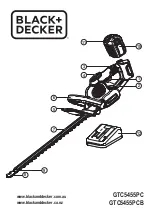8
ENGLISH
(Original instructions)
u
Check current at receptacle by plugging in a lamp or
other appliance.
u
Check to see if receptacle is connected to a light switch
which turns power off when you turn out the lights.
u
Move charger and battery pack to a location where the
surrounding air temperature is approximately 65°F
- 75°F (18°- 24°C).
u
If charging problems persist, take the tool, battery pack
and charger to your local service center.
u
The battery pack should be recharged when it fails to
produce sufficient power on jobs which were easily done
previously. DO NOT CONTINUE to use under these
conditions. Follow the charging procedure. You may also
charge a partially used pack whenever you desire with no
adverse affect on the battery pack.
u
Foreign materials of a conductive nature such as, but
not limited to, steel wool, aluminium foil, or any buildup
of metallic particles should be kept away from charger
cavities. Always unplug the charger from the power supply
when there is no battery pack in the cavity. Unplug charger
before attempting to clean.
u
Do not freeze or immerse charger in water or any other
liquid.
Warning!
Do not allow any liquid to get inside charger. Never
attempt to open the battery pack for any reason. If the plastic
housing of the battery pack breaks or cracks, return to a
service center for recycling.
State of charge indicator (Fig.B)
The battery is equipped with a state of charge indicator.
This can be used to display the current level of charge in the
battery during use and during charging. It does not indicate
tool functionality and is subject to variation based on product
components, temperature and end-user application.
Checking state of charge during use
u
Press the state of charge indicator button (B1).
u
The three LEDs (B2) will illuminate, indicating the percent
of charge in the battery. See chart in figure B
u
If LED light does not illuminate, charge battery.
Charger Diagnostics (Fig.E)
Refer to the indicators in figure E for the charge status of th
battery pack.
Bad Battery
If you see a bad battery blink pattern, do not continue
to charge this battery. Return it to a service center or a
collection site for recycling.
Hot/Cold Pack Delay
When the charger detects a battery pack that is too hot
or too cold, it automatically starts a Hot/Cold Pack Delay,
suspending charging until the battery pack has reached an
appropriate temperature. The charger then automatically
switches to the pack charging mode.
This feature ensures maximum battery pack life. A cold battery
pack will charge at a slower rate than a warm battery pack.
The pack will charge at that slower rate throughout the entire
charging cycle and will not return to maximum charge rate
even if the pack warms.
Installing and removing the battery pack from the
tool
Warning!
Make certain the lock-off button is engaged to
prevent switch actuation before removing or installing battery.
To install battery pack Fig. C)
u
Insert battery (10) into tool until an audible click is heard
(Figure. C)
u
Ensure battery pack is fully seated and fully latched into
position.
To remove battery pack (Fig.D)
u
Depress the battery release button (10a) as shown in
figure D and pull battery pack (10) out of tool
Dualvolt 54V Battery Pack (Fig F.)
The Dualvolt 54V battery pack can be used on 54V & 18V
Black+Decker Cordless tools. The battery can recognise
the tool it is inserted into and will run at the relevant power,
providing longer runtime in 18V tools. There is a State of
charge button (11) which will indicate the level charge at both
54V & 18V
Operation
u
To turn the unit on, push the lock off button (2) down,
squeeze the trigger (1) and depress the dual switch bail
handle(6), as shown in figure G. Once the unit is running,
you may release the lock-off button. In order to keep the
unit running you must continue to squeeze the trigger.
Warning!
Never attempt to lock a switch in the on position.
Trimming Instructions
u
Maintain proper footing and balance and do not overreach.
Wear safety goggles, non-skid footwear when trimming.
Hold the unit firmly in both hands and turn the unit ON.
Always hold the trimmer, as shown in the illustrations in
this manual, with one hand on the switch handle and one
hand on the bail handle (figureG). Never hold the unit by
the blade guard.
Trimming new growth (Fig. H)
u
A wide, sweeping motion, feeding the blade teeth through
the twigs is most effective. A slight downward tilt of the