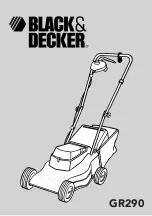11
E N G L I S H
Switching on and off (fig. F)
Switching on
◆
Hold the handle with both hands and tilt it
slightly downwards to raise the front of the
appliance.
◆
Keep the lock-off button (2) depressed and
pull the on/off switch (1) towards you.
◆
Release the lock-off button.
◆
Let the appliance return to its working position.
Switching off
◆
To switch the appliance off, release the on/off
switch.
Never attempt to lock a switch in the on
position.
Mowing (fig. G & H)
We recommend to use your mower as outlined in
this section in order to achieve optimum results
and to reduce the risk of cutting the mains cable.
◆
Place the bulk of the mains cable on the lawn,
close to the starting point (position 1 in fig. G).
◆
Switch the appliance on as described above.
◆
Proceed as shown in fig. G:
◆
Move from position 1 to position 2.
◆
Turn right and proceed towards position 3.
◆
Turn left and move towards position 4.
◆
Repeat the above procedure as required.
Do not work towards the cable as shown
in fig. H.
Emptying the grass bag
◆
When you see loose grass scattering from
beneath the mower, empty the grass bag.
Never use the appliance without the grass
bag.
Hints for optimum use
◆
If the grass is longer than approx. 10 cm,
make two cuts to obtain a better finish.
First mow at maximum height of cut, then use
a low or medium height of cut.
◆
In order to achieve optimum results, only mow
dry grass.
MAINTENANCE
Your Black & Decker tool has been designed to
operate over a long period of time with a minimum
of maintenance. Continuous satisfactory operation
depends upon proper tool care and regular cleaning.
Before performing any maintenance,
switch off and unplug the tool.
◆
Regularly use a blunt scraper to remove grass
and dirt from the appliance.
Do not use any abrasive or solvent-based
cleaner.
Blade maintenance
◆
Regularly remove grass and dirt from the blade.
◆
At the beginning of the gardening season,
carefully examine the condition of the blade.
◆
If the blade is very blunt, sharpen or replace
the blade.
◆
If the blade is damaged or worn, fit a new
blade as described below.
Replacing the blade (fig. I)
A replacement blade is available from your
Black & Decker dealer (cat. no. A6182).
◆
Disconnect the appliance from the
mains and wait until the blade has
stopped rotating before proceeding.
◆
Be careful not to cut yourself.
Use heavy-duty gloves or a cloth to grip
the blade.
◆
Only use the specified replacement blade.
◆
Do not remove the impeller (21) for any
reason.
◆
Turn the appliance onto its side.
◆
Grip the blade (19) with one hand.
◆
Use the spanner supplied to loosen and
remove the blade nut (20).
◆
Replace the blade.
◆
Refit the washer (if fitted before) and nut.
◆
Securely tighten the blade nut.
Содержание GR233
Страница 1: ...1 GR290 ...
Страница 3: ...3 A 4 5 6 8 1 2 3 7 ...
Страница 4: ...4 C B D1 D2 4 10 11 9 5 12 13 15 14 16 ...
Страница 5: ...5 D4 D3 F E 1 2 3 4 17 18 8 1 2 ...
Страница 6: ...6 H G I 2 3 4 1 21 20 19 ...