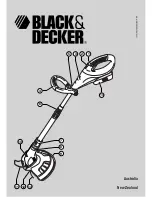8
3 hour charger
The battery will be fully charged in approx. 3 hours. It can be
removed at any time or left in the connected charger indefinitely.
1 hour charger
◆
Check if the red charging indicator (16) lights up. If the
green end of charge indicator (17) lights up now instead,
the battery is too hot and cannot be charged. If this
happens, remove the battery from the charger, let the
battery cool down for approx. 1 hour and re-insert it.
After approx. 1 hour of charging, the red charging indicator
will stop lighting and the green end of charge indicator will
light up. The battery is now fully charged.
◆
Remove the battery from the charger.
Adjusting the position of the secondary handle (fig. H)
The secondary handle (4) can be adjusted to provide optimum
balance and comfort.
◆
Let the guard (9) rest on the ground.
◆
Slacken the handle knob (5).
◆
Move the handle into the desired position.
◆
Securely tighten the handle knob.
Adjusting the height (fig. I)
The telescopic shaft (31) allows you to set the tool to a
comfortable height.
◆
Loosen the collar (6).
◆
To increase the height, slide the shaft out .
◆
To reduce the height, slide the shaft in.
◆
Tighten the collar.
Switching on and off (fig. J)
For your safety, this tool is equipped with a double switching
system. This system prevents starting the tool inadvertently.
Switching on
◆
Push the lock-off button (2) backward using your thumb
and at the same time squeeze the on/off switch (1).
◆
Release the lock-off button.
Switching off
◆
Release the on/off switch (1).
Warning!
Never attempt to lock a switch in the on position.
Setting the tool to trimming or edging mode (fig. K - M)
The tool can be used in trimming mode as shown in fig. K or in
edging mode to trim overhanging grass along lawn edges and
flower beds as shown in fig. L.
Trimming mode (fig. K & M)
For trimming, the trimmer head should be in the position
shown in fig. K. If it is not:
◆
While holding the secondary handle with one hand, take
the collar (7) in the other hand as shown (fig. K).
◆
Push the collar in the direction of the trimmer head and
rotate it counterclockwise until the trimmer head engages
in the trimming position (fig. M).
◆
Release the collar.
◆
Set the edge guide (11) to the retracted position.
Edging mode (fig. L & M)
For edging, the trimmer head should be in the position shown
in fig. L. If it is not:
◆
While holding the secondary handle with one hand, take
the collar (7) in the other hand as shown (fig. L).
◆
Push the collar in the direction of the trimmer head and
rotate it clockwise until the trimmer head engages in the
edging position (fig. M).
◆
Release the collar.
◆
Set the edge guide (11) to the retracted position.
Hints for optimum use
Trimming
◆
Hold the tool as shown in fig. K.
◆
Gently swing the trimmer from side to side as shown in
fig. K.
◆
When cutting long grass, work in stages from the top.
◆
Keep the tool away from hard objects and delicate plants.
◆
If the tool starts running slowly, reduce the load.
Edging
Optimum cutting results are achieved on edges deeper than
50 mm.
◆
Do not use the tool to create edges. To create edges, use
an edging spade.
◆
Guide the tool as shown in fig. L. Keep the edge guide
against the lawn edge.
◆
To make a closer cut, slightly tilt the tool.
General
◆
In order to achieve optimum results, only cut dry grass.
◆
If possible, keep the battery connected to the charger and
the charger plugged in whenever the tool is not in use.
Maintenance
Your Black & Decker tool has been designed to operate over a
long period of time with a minimum of maintenance.
Continuous satisfactory operation depends upon proper tool
care and regular cleaning.
Содержание BST2018
Страница 1: ...1 Australia New Zealand www blackanddecker com 7 8 9 13 12 11 10 6 14 4 5 3 2 1 ...
Страница 2: ...2 29 28 30 27 12 24 26 23 22 25 14 18 17 16 15 15 E C B D A F 19 21 9 20 29 28 ...
Страница 3: ...3 4 5 K I H J G 31 6 2 1 K ...
Страница 4: ...4 7 11 M L ...
Страница 11: ...11 ...