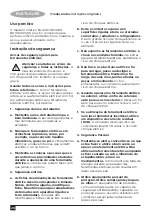7
ENGLISH
(Original instructions)
• Insert the drill chuck (13) into the tool
chuck (4) according to the instructions
for installing attachments. Turn the drill
chuck to loosen the clamps at the
front-end of the drillclamp, and insert the
accessory bar (14) into the clamps and
turn the chuck in the opposite direction.
You may also use the drill chuck key to
tighten the clamp.
• For drilling in steel, wood and plastics,
set the forward/reverse (7) lever to the
forward/reverse position(Fig G). When
use for screw driver function, tighten
screws set the forward / reverse (7) lever
to the forward position(Fig G) and loose
screws set the forward / reverse (7) lever
to the reverse position(Fig H).
Hammer drilling (Fig. B)
• For hammer drilling in masonry and
concrete, set the operating mode
selector (3) to the position.
• The drill bit has to be placed accurately
onto the drill hole position. After that,
pull the switch for optimal effects. Make
sure the tool is in the correct position to
prevent the drill from deviating from the
hole.
• When the drill hole is clogged with
debris or fine powder, please don't exert
any more pressure. Tool should be put in
free-running state before removing part
of the drill bit from the hole. If repeated a
few times, the blockage in the hole
would be cleared, and normal drilling can
resume.
Warning!
When the drill bit hits cement or
the steel rebar in the cement, the tool may
recoil dangerously. Please hold the tool
tightly in a balanced and stable position at
all times to prevent it from recoiling
dangerously.
Overload coupling device
If the drill bit his caught or hooked, the
driving force transmitted to the drill shaft
will be cut off. This would generate a strong
recoil, so it would be necessary to hold the
tool tightly with both hands to remain in a
stable position.
Setting the drilling depth (Fig. E)
The depth stop is a convenient feature to
ensure uniformity in drilling depth. Loosen
the side handle to adjust the depth gauge
according to the required depth. After that,
tighten the side handle.
• Slacken the side handle (5) by turning the
grip counterclockwise.
• Set the depth stop (6) to the required
position. The maximum drilling depth is
equal to the distance between the tip of
the drill bit and the front end of the depth
stop.
• Tighten the side handle by turning the
grip clockwise.
Switching on and off
Warning!
Before plugging in to the power
source, make sure the switch can be flipped
freely, and can return to its original position
once released.
• To switch the tool on, press the variable
speed switch (1). The tool speed depends
on how far you press the switch.
• As a general rule, use low speeds for
large diameter drill bits and high speeds
for smaller diameter drill bits.
• For continuous operation, press the
lock-on button (2) and release the
variable speed switch.
• To switch the tool off, release the variable
speed switch. To switch the tool off when
in continuous operation, press the
variable speed switch once more and
release it.
Accessories
The performance of your tool depends on
the accessory used. BLACK+DECKER
accessories are engineered to high quality
standards and designed to enhance the
performance of your tool. By using these
accessories you will get the very best from
your tool.
Maintenance
Your BLACK+DECKER corded/cordless
appliance/tool has been designed to operate
over a long period of time with a minimum
of maintenance. To ensure satisfactory
operations, the tool must be maintained and
cleaned regularly
Содержание BDHR202
Страница 1: ...BDHR202 www blackanddecker com EN FR PT RU TR UA AR ...
Страница 2: ...ENGLISH 2 Original instructions E F G H C D B A 3 9 10 9 11 4 8 15 4 13 14 12 2 3 1 4 5 6 7 7 7 ...
Страница 60: ......
Страница 65: ......
Страница 66: ......
Страница 67: ......
Страница 72: ...N462993 01 2016 ...