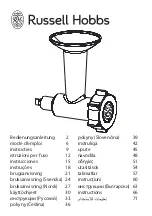BJ-231 BJ ENABLER PHONE
Page 6
RF Code
Action
100
Activate number 0 on the phone
101
Activate number 1 on the phone
102
Activate number 2 on the phone
103
Activate number 3 on the phone
104
Activate number 4 on the phone
105
Activate number 5 on the phone
106
Activate number 6 on the phone
107
Activate number 7 on the phone
108
Activate number 8 on the phone
109
Activate number 9 on the phone
111
Activate cell * on the phone
112
Activate cell # on the phone
To enter a number you must first activate the cell on the remote
control, which corresponds to the pick-up and hang-up function.
This will activate the phone’s hands-free function, and you will
hear the dial tone through the loudspeaker.
You can then start to dial the phone number by activating one of
the cells on the remote corresponding to the numbers to be
dialled.
Every time the enabler receives a command, the ON indicator will
be turned off for an instant.
4.2 Control via switch
The enabler for the phone has two sockets for switches that allow
you to control the following functions:
Socket for switch 1 (left) (Figure 2):
By activating this socket via
a switch, the phone will be picked up and it will automatically dial
the number stored in off-line memory position 1. If you activate
it again during a call, it will be ended. By activating the socket,
the ON light indicator will flash three times.
Socket for switch 2 (right) (Figure 2):
By activating this socket
via a switch, the phone will be hung up or picked up. If it was
hung up it would be picked up and vice versa. By activating the
socket, the ON light indicator will be turned off for an instant.
Содержание BJ-231
Страница 8: ......