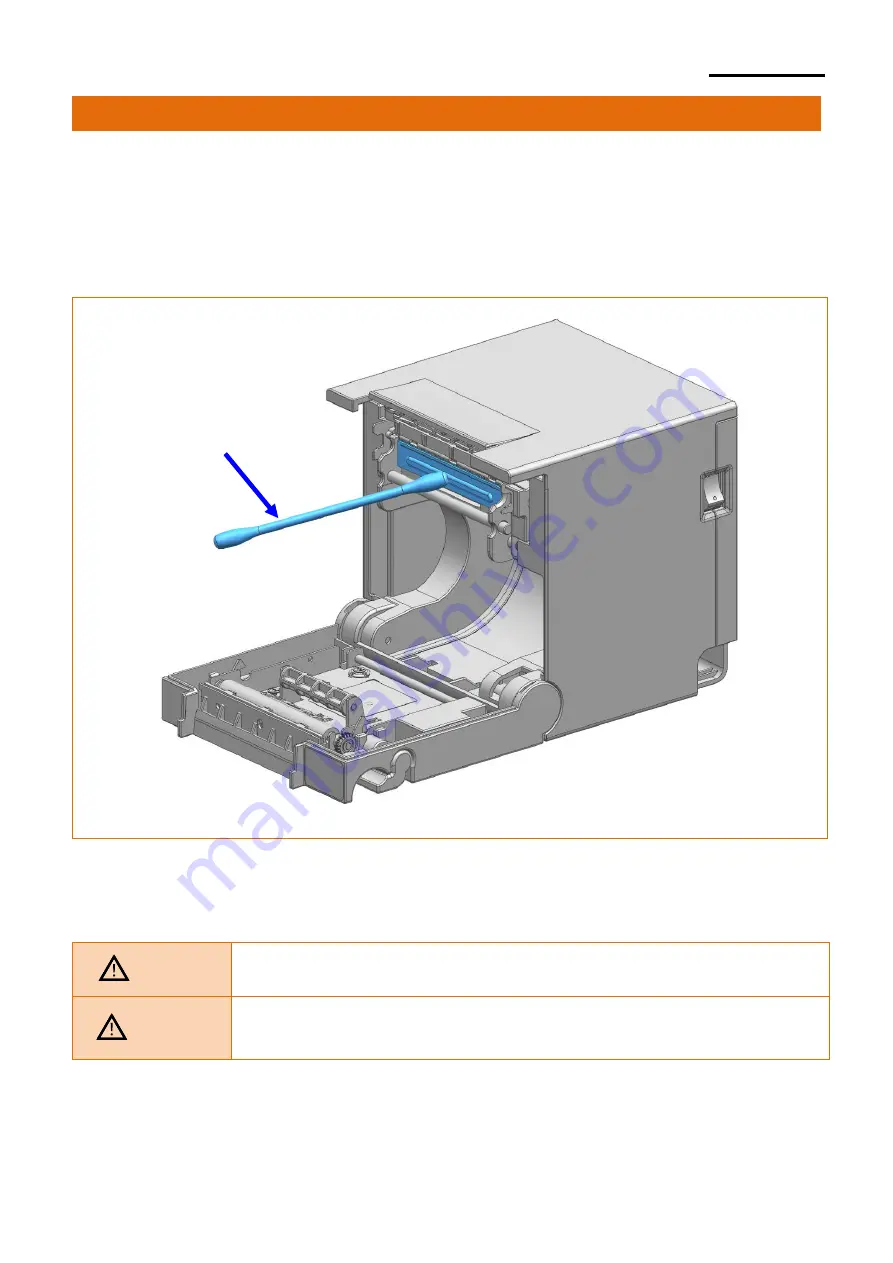
SRP-Q200
4. Cleaning Printer
Paper dust inside the printer may lower the print quality.
In this case clean the printer as follows:
1) Open the printer cover and remove the paper currently in use.
2) Residue or contamination of printer head should be wiped out by ethanol or IPA.
3) Clean the paper sensor and paper roller with a cotton swab or a dry cloth.
4) Insert a paper roll and close the printer cover.
Caution
When cleaning the printer head, make sure that cleaning
solutions such as ethanol or IPA do not penetrate the printer.
Warning
While the printer is operating, the print-head gets very hot, so turn
off the power and let it cool down completely.
The hot print-head can cause serious burns.
Cotton Swab
Ver. 1.00
- 23 -





































