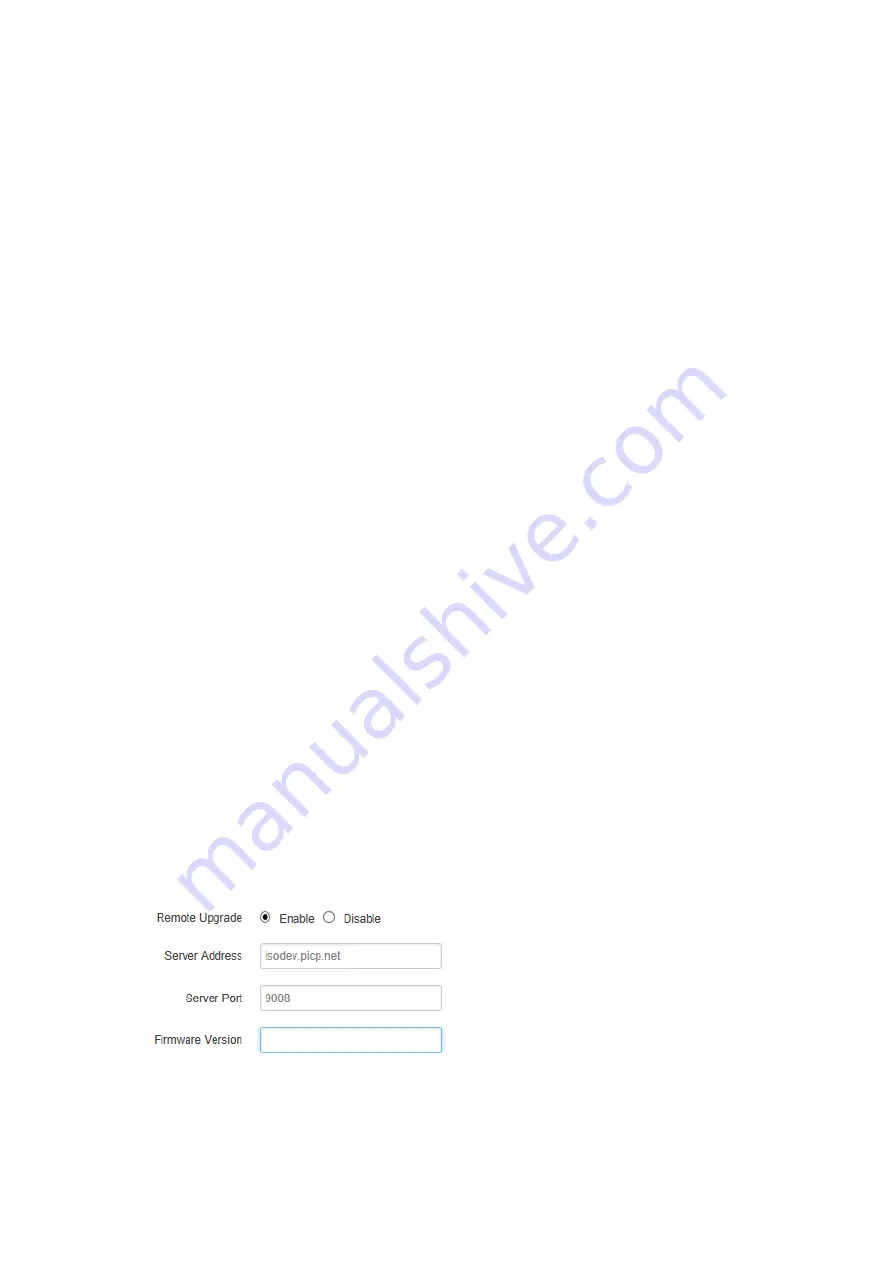
1) Remote Manage
You can enable or disable this function to choose if you want to remote manage the router
or not.
2) Server Address
Type the specified login server address you want to remote mange the router, it can be
either an IP address or Domain Name.
3) Server Port
The specified login server port.
4) Heartbeat Interval
The heartbeat time interval (Unit: second)
5) Device Number
Device ID of router.
6) Device Phone Number
The phone number of SIM card insert in router.
7) Device Type
Type of the device, default is router.
You can also remote upgrade the firmware for router, as below.
Содержание TG452 Series
Страница 1: ... Industrial Cellular Edge Gateway TG452 Series User Guide ...
Страница 12: ...3 1 View To check the following system information 3 1 1 System Display system related information ...
Страница 13: ...3 1 2 Network Display WAN LAN WiFi DHCP network information ...
Страница 14: ...3 1 3 Routing Tables Display routing tables 3 1 4 System Log Display system log ...
Страница 38: ...3 6 4 IO Setting IO Setting menu is for setting ADC ports DI ports and Relay ports 1 ADC ports setting ...
Страница 39: ...2 DI ports setting ...
Страница 40: ...3 Relay Setting ...


































