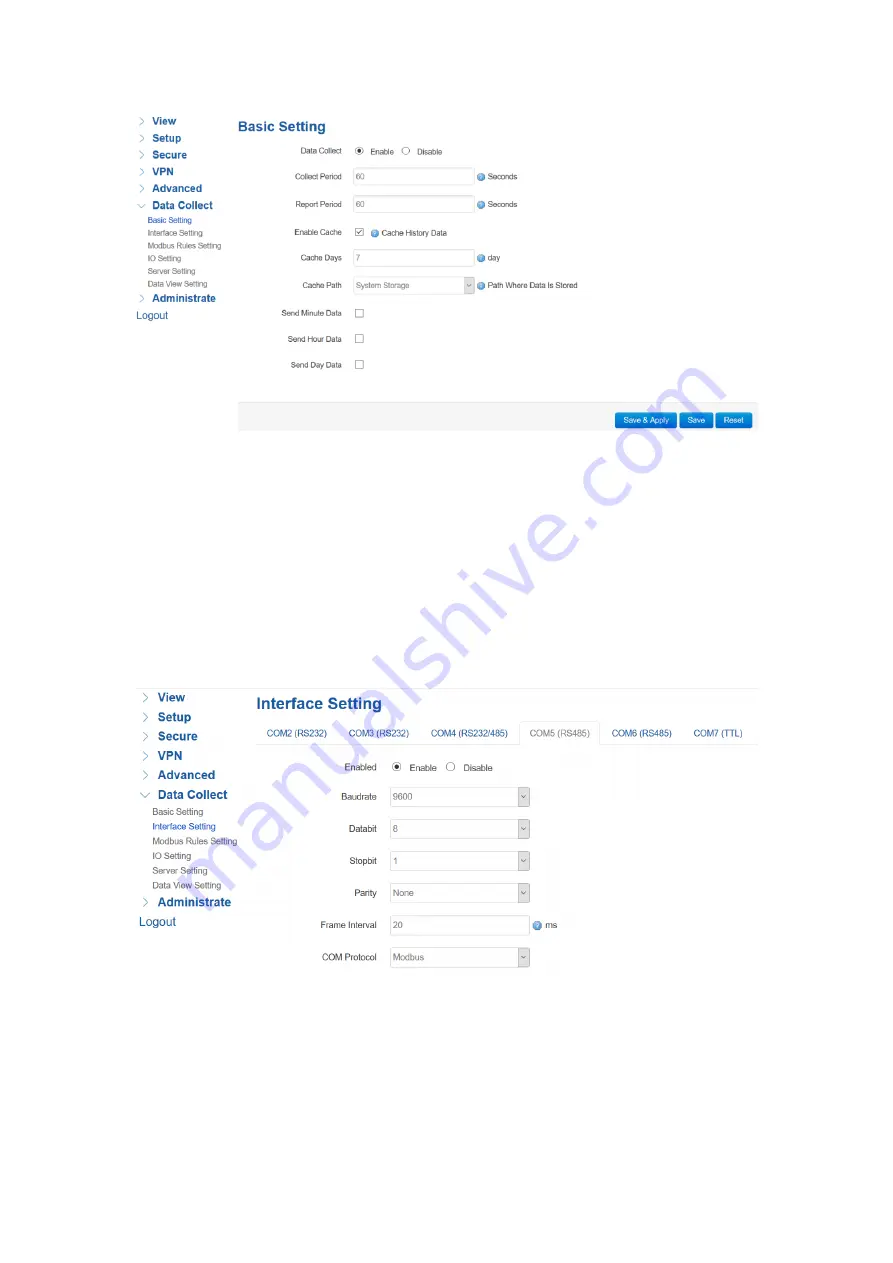
1) Data Collect: Enable or Disable data collect feature.
2) Collect Period: Set the period of data acquire from slave devices.
3) Report Period: Set the Period of data report to server.
4) Enable Cache: Enable or Disable history data cache feature.
5) Related data cache setting if enable the cache feature.
3.6.2 Interface Setting
Switch the hardware interfaces for data acquisition from kinds of slave devices. Including
Serial ports (COM2~COM7), Modbus TCP base on Ethernet LAN, I2C ports.
Содержание TG452 Series
Страница 1: ... Industrial Cellular Edge Gateway TG452 Series User Guide ...
Страница 12: ...3 1 View To check the following system information 3 1 1 System Display system related information ...
Страница 13: ...3 1 2 Network Display WAN LAN WiFi DHCP network information ...
Страница 14: ...3 1 3 Routing Tables Display routing tables 3 1 4 System Log Display system log ...
Страница 38: ...3 6 4 IO Setting IO Setting menu is for setting ADC ports DI ports and Relay ports 1 ADC ports setting ...
Страница 39: ...2 DI ports setting ...
Страница 40: ...3 Relay Setting ...




























