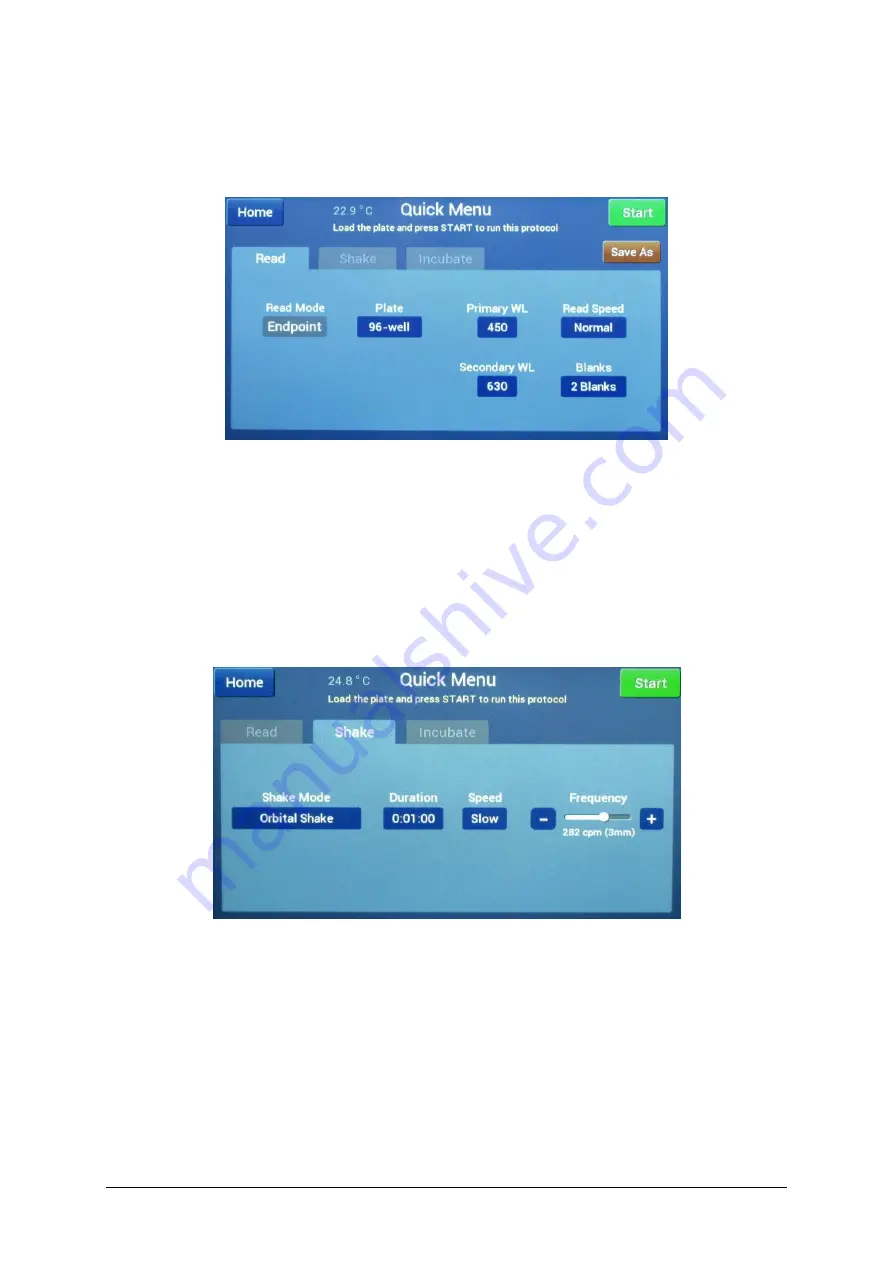
Getting Started
Page 22 of 42
Epoch 2
Instructions for Use
1771011
Revision
A
BioTek Instruments, Inc.
Define and Start a Quick Endpoint Read
From the
Main
Menu
, tap
Quick
.
1.
Select the
Plate
type and define the appropriate settings for your assay.
2.
Place the plate on the carrier and tap
Start
to run the protocol.
3.
When the read is finished, the results are displayed and ready for output according to
the settings defined under
Instrument > Output
.
Define and Start a Standalone Shake
From the
Main Menu
, tap
Quick
and select the
Shake
tab.
1.
Set
Shake Mode
to Linear (side-to-side), Orbital (circle), or Double Orbital (figure 8).
2.
Set the
Duration
, from 1 second to 2 hours 45 minutes.
3.
For Orbital shake modes, set the
Speed
to Slow or Fast.
4.
Adjust the
Frequency
, if needed. The cycles per minute updates as the slider moves.
The measurement in mm indicates the distance the carrier travels during the shake.
5.
Place the plate on the carrier and tap
Start
to shake the plate.






























