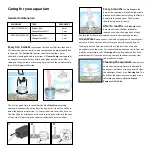3
Press the control button for
constant blue moonlight.
2
Turn on the cable switch
for constant daylight.
1
4
3
Press the control button for
constant blue moonlight.
2
the cable switch
nstant daylight.
1
4
1
2
3
Press the control button again for
automatic day / blue moonlight.
Unit flashes white light three times
to show it’s in automatic mode.
AUTO
AUTO
Start
Press the control button
again to return to
constant daylight.
Daylight not coming on in automatic mode? Here’s how you adjust it.
Your biOrb has a built-in light sensor which controls when it switches over to the blue moonlight. This sensor is factory pre-set for
dusk and is suitable for most homes. If your room is darker than the factory pre-set the white light will not operate. The sensor can
be re-programmed allowing you to decide how dark your room gets before switching over to the blue moonlight.
To re-program your sensor enter the constant blue moonlight mode 2 as shown above.
At the desired room light level, press and hold the control button until the unit flashes blue light 3 times
to show it’s been re-programmed. Release the button. Your biOrb is now
re-programmed and will immediately go into automatic day / moonlight mode.
Note. After setting, you may find that your biOrb HALO briefly returns to white light.
Please wait for your room to darken and the moonlight will come on.
Please note
You can re-program your moonlight sensor as often as you like by following this method.
Once re-programmed, it cannot be returned to the original factory settings.
The control button is at the
back of your biOrb HALO
below this icon and next to
the power cable socket.
Содержание 48469
Страница 1: ...English Français Deutsch Nederlands ...