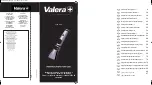OPERA
TING
INSTRUCTIONS
MAJOR PARTS
TROUBLESHOOTING
RA
TINGS &
SPECIFICA
TIONS
IMPORT
ANT SAFETY
INSTRUCTIONS
CUSTOMER SUPPORT
& W
ARRANTY
한
국
어
日
本
語
简
体
中
文
繁
體
中
文
English
7
6
Maintenance
Device Inspection
After use, always turn the device OFF and unplug it.
(Risk of combustion, fire, etc.)
Do not wrap the power cord around the body of the
device or handle. Do not pull excessively on the
cord or allow it to get twisted.
Straighten out the cord before storing the device.
(Risk of disconnection, short circuit, electric shock,
fire, etc.)
Do not place anything near the device such as
plastic or any other material that may melt until the
device has completely cooled. Do not store the
device while still hot.
(Risk of malfunction, discoloration, deformation, etc.)
Do not store near children or pets.
(Risk of electric shock, burns, injury, or damage, etc.)
Do not store the device together with small objects
such as bobby pins or clips as they may get trapped
inside the device.
(Risk of electric shock, burns, injury, or damage, etc.)
Do not store the device in a place with high humidity
such as a bathroom, or where it may come in to
contact with water such as near a bathtub or sink.
(Risk of deterioration of insulation, electric shock,
malfunction, etc.)
Do not use around pacemakers, defibrillators, credit
cards, or any magnetized item.
The filter covers contain magnets.
(Risk of injury, or accident, etc.)
Dust has accumulated in the air intake.
→ Please carry out maintenance ( page 7 )
Power cord abnormalities such as twisting, swelling,
or denting.
The body or handle is misshapen.
Part of the power cord or plug is abnormally hot,
even though outlet connection is not loose.
The body or handle is abnormally hot.
Air blows inconsistently.
Air stops blowing and the inside becomes bright red.
Unusual sound or vibration during use.
Burning smell.
Regular inspection is recommended for safe use.
*Deterioration may happen over time due to heat, etc.
In case of the following, immediately stop use and
contact the Repair Center.
Instructions for Storing Device
OPERATING INSTRUCTIONS
□
□
□
□
□
□
□
□
□
Unplug
Do not use in the
shower or tub
Warning
Caution around
magnets
Prohibited
Danger
Paint
Thinner
Benzine
Neutral
Detergent
Wipe the exterior with a damp
cloth that has been soaked in a
neutral detergent diluted with
water and well-wrung out.
Remove the filter from the body,
rinse in cold water, and remove any
dust/debris by gently tapping.
Replace with a new filter when the
dust/debris cannot be removed.
Cleaning the body
Cleaning the filter
Turn OFF the power and remove the power
plug from the outlet before conducting
maintenance.
(Risk of combustion, fire, etc.)
Do not use alcohol, paint thinner, benzine, or
nail polish remover, etc. on the device.
(Risk of damage, broken parts, discoloration, etc.)
Do not attempt to wash the device.
(Risk of electrical short circuit, electric shock, etc.)
Do not use around pacemakers, defibrillators,
credit cards, or any magnetized item.
The filter covers contain magnets.
(Risk of injury, accident, etc.)
While supporting one edge of
the filter cover with your thumb,
grasp the filter cover with your
other fingers as indicated in the
illustration. Lift up and remove.
The filter cover is affixed with
hooks and magnets.
Wash in Water
Please consult with the Repair Center regarding attachments.
Cleaning the air intake
Attach the filter covers so that the Bioprogramming logo is horizontal.
Back
Front
Attaching the filter cover
*Front and back filter covers are shaped
differently.
*Please wait until the filter has completely
dried before putting back into the device.
Cleaning the filter cover
Remove dust/debris with a vacuum
cleaner.
When attaching the filter cover,
line up the filter cover with the
body of the device and press
together until it makes a clicking
sound.
Removing the filter cover
Unplug
Caution around
magnets
Prohibited
Danger
Hanging
Loop
Power Plug
Air Intake
Handle
Remove dust/debris with a vacuum
cleaner.
*Be careful to not injure your nails or fingers.
Monthly maintenance is recommended
Содержание REP27D-JP
Страница 1: ......
Страница 2: ...English 1 1 3 3 4 10 12 100 240V 10 OFF...
Страница 4: ...English 5 4 HOT COOL HOT COOL OFF OFF HOT COOL HOT COOL 2 OFF 60 OFF bioprogramming club jp...
Страница 5: ...English 7 6 OFF 7 Bioprogramming OFF OK 1...
Страница 7: ...English 11 10 ON OFF OFF 4 OFF OFF OFF OFF 7 12...
Страница 16: ...English 1 100 240V 10 1 3 3 4 10 12...
Страница 18: ...English 5 4 HOT COOL HOT COOL 1 2 3 HOT COOL HOT COOL 2 4 60 Bioprogramming bioprogramming club jp...
Страница 19: ...English 7 6 7 Bioprogramming...
Страница 21: ...English 11 10 4 7 2 1 12...
Страница 23: ...English 1 100 240V 10 1 3 3 4 10 12...
Страница 25: ...English 5 4 HOT COOL HOT COOL 1 2 3 HOT COOL HOT COOL 2 4 60 Bioprogramming bioprogramming club jp...
Страница 26: ...English 7 6 7 Bioprogramming...
Страница 28: ...English 11 10 4 7 2 1 12...
Страница 30: ...English 1 100 240V 10 1 3 3 4 10 12...
Страница 32: ...English 5 4 ON 1 2 3 60 OFF bioprogramming club jp 2...
Страница 33: ...English 7 6 7 1 1...
Страница 35: ...English 11 10 t 4 7 2 1 12...