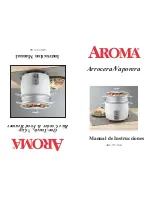WA R R A N T Y I N F O R M AT I O N
© 2011 Sunbeam Products, Inc. doing business as Jarden Consumer Solutions. All Rights Reserved.
Distributed by Sunbeam Products, Inc. doing business as Jarden Consumer Solutions, Boca Raton, Florida 33431.
1
YeAR LIMITed WARRANTY
Sunbeam Products, Inc. doing business as Jarden Consumer Solutions or if in Canada, Sunbeam Corporation (Canada)
Limited doing business as Jarden Consumer Solutions (collectively “JCS”) warrants that for a period of one year from
the date of purchase, this product will be free from defects in material and workmanship. JCS, at its option, will repair
or replace this product or any component of the product found to be defective during the warranty period.
Replacement will be made with a new or remanufactured product or component. If the product is no longer available,
replacement may be made with a similar product of equal or greater value. This is your exclusive warranty. Do NOT
attempt to repair or adjust any electrical or mechanical functions on this product. Doing so will void this warranty.
This warranty is valid for the original retail purchaser from the date of initial retail purchase and is not transferable.
Keep the original sales receipt. Proof of purchase is required to obtain warranty performance. JCS dealers, service
centers, or retail stores selling JCS products do not have the right to alter, modify or any way change the terms and
conditions of this warranty.
This warranty does not cover normal wear of parts or damage resulting from any of the following: negligent use or
misuse of the product, use on improper voltage or current, use contrary to the operating instructions, disassembly,
repair or alteration by anyone other than JCS or an authorized JCS service center. Further, the warranty does not
cover: Acts of God, such as fire, flood, hurricanes and tornadoes.
What are the limits on JCS’s Liability?
JCS shall not be liable for any incidental or consequential damages caused by the breach of any express, implied or
statutory warranty or condition.
Except to the extent prohibited by applicable law, any implied warranty or condition of merchantability or fitness for
a particular purpose is limited in duration to the duration of the above warranty.
JCS disclaims all other warranties, conditions or representations, express, implied, statutory or otherwise.
JCS shall not be liable for any damages of any kind resulting from the purchase, use or misuse of, or inability to use
the product including incidental, special, consequential or similar damages or loss of profits, or for any breach of
contract, fundamental or otherwise, or for any claim brought against purchaser by any other party.
Some provinces, states or jurisdictions do not allow the exclusion or limitation of incidental or consequential damages
or limitations on how long an implied warranty lasts, so the above limitations or exclusion may not apply to you.
This warranty gives you specific legal rights, and you may also have other rights that vary from province to province,
state to state or jurisdiction to jurisdiction.
How to Obtain Warranty Service
In the U.S.A.
If you have any questions regarding this warranty or would like to obtain warranty service, please call
1-800-253-2764 and a convenient service center address will be provided to you.
In Canada
If you have any questions regarding this warranty or would like to obtain warranty service, please call
1-800-253-2764 and a convenient service center address will be provided to you.
T R O u b L e S H O O T I N g
T R O u b L e S H O O T I N g
If you have any questions regarding your product or would like to learn more about other Bionaire
®
products,
please contact our Consumer Service Department at 1-800-253-2764 or visit our website at www.bionaire.com.
pure indoor living
Instruction Leaflet
Questions? Comments? Call 1-800-253-2764 in North America.
Read instructions before operating. Retain for future reference.
148085/9100020013086 BCH9208-U_11EM2 Printed In China
GCDS-BIO22466-PH
MODEL: BCH9208
TROubLe SHOOTINg
general Information:
Environmental Factors - There are a number of factors that will affect your desired comfort level. These factors can
include insulation, open or drafty doors and windows, and outside temperature. Please check and take action if any of
these potential problems are affecting your heaters ability to adequately warm your room.
Supplemental Heat - Portable electric heaters are intended for supplemental heating of rooms to heat the room your
in and turn down the central heat thermostat. They are not intended to replace central heating systems.
do NOT attempt to repair or adjust any electrical or mechanical functions on this heater. doing so
will void warranty. The inside of the heater contains no user serviceable parts. All servicing should
be performed by qualified personnel only.
NOTE:
A Phillips screwdriver is required for assembly.
BIONAIRE
®
HEAtER
Troubleshooting for your Heater
Trouble
Probable Cause
Solution
•
Not Enough
Heat.
☛
Heater is in Low Heat setting.
☛
Thermostat set too low.
✔
Change setting to High Heat.
✔
Press the Up ( ) Button to the highest
temperature setting.
•
Heater cycles
ON and OFF
frequently.
☛
The thermostat automatically turns
the heater on and off to maintain
selected comfort level.
☛
Every 10 minutes the heater turns
on and runs for 3 minutes.
✔
To make this occur less frequently press the Up
( ) Button to the highest setting.
✔
This is normal operation to ensure the heater is
maintaining the room temp accurately. Such
kind of cycling will repeat for 3 times only for
every power on.
•
Remote Does
not work.
☛
Battery low.
☛
Distance too far.
☛
Control Panel Display dirty.
✔
Change battery (Disc type, 3 volt, CR2025).
✔
Remote works up to 20 feet.
✔
Be sure to point remote at control panel on
heater and there are no obstructions.
✔
Make sure display panel is clean.
•
Heater is
Blowing Cold
Air.
☛
When the heater is in Thermostat
Mode and reaches the set
temperature it will automatically
perform a 10 second cool down
(blowing cold air) to ensure
thermostat accuracy.
☛
Unit is in the Fan Only setting.
☛
Mode Button ( /Mode) may have
been pressed to turn off the heater.
✔
Raise the temperature higher or change setting
to Low or High heat.
✔
Press the Mode Button ( /Mode) to select
High Heat or Low Heat settings.
✔
Press the Mode Button ( /Mode) to turn on
the heater.
•
Fan Speed
Doesn't
Change.
☛
High Heat and Low Heat/Eco-Smart
TM
settings control the heat output of
the heater and not the fan speed.
Fan runs at the same speed on all
settings.
✔
Run heater in High Heat for maximum heat
output.
•
Unexpected
Noise.
☛
You may hear a popping or
crackling sound as the heater heats
up. This is normal and safe
operation. Once the heater heats up,
the crackling sound will go away.
✔
If the noise persists call Bionaire at
1-800-253-2764.
•
Unexpected
Smell.
☛
There may be an odor or vapor
coming from the heater the first
time you use it or after prolonged
or seasonal storage.
✔
This is normal and is the result of dust or other
debris accumulating on the heating element.
Make sure the heater is in a well ventilated
area and continue running until the odor or
vapor goes away.
Troubleshooting for your Heater
Trouble
Probable Cause
Solution
• Heater Does
Not Turn On.
☛
Timer Activated.
☛
Manual user reset is activated.
☛
Not plugged in properly.
☛
Electrical outlet does not hold plug
in securely.
☛
Thermostat set too low.
☛
Obstruction causing the heater not
to operate.
☛
Circuit breaker trips.
✔
Press the Mode Button ( /Mode) to Turn on
the Heater.
✔
Follow reset instructions listed in this manual.
✔
Ensure plug is properly inserted. Make sure
electrical outlet and circuit breaker are working.
✔
Have outlet replaced by a licensed electrician.
✔
Press the Up ( ) Button to the highest
temperature setting.
✔
Unplug the heater and remove all obstructions.
Position your heater 36 inches away from all
objects.
✔
Make sure no other high wattage appliances are
operating on the same circuit and reset breaker
if needed.
•
Power light is
flashing or in
some cases,
Heater Turns
On at High
Heat setting
but then
Shuts Off in 2
seconds with
Power Light
Flashing.
☛
Auto Safety Shut-off system is
activated when there is potential
overheat.
☛
Tip-over switch engaged.
✔
Follow Auto Safety Shut-off instructions to reset
the heater and allow sufficient time for the
heater to cool down before plugging in again.
✔
Set heater upright on a level surface.
WA R R A N T Y I N F O R M AT I O N
In the U.S.A., this warranty is offered by Sunbeam Products, Inc. doing business as Jarden Consumer Solutions located
in Boca Raton, Florida 33431. In Canada, this warranty is offered by Sunbeam Corporation (Canada) Limited doing
business as Jarden Consumer Solutions, located at 20 B Hereford Street, Brampton, Ontario L6Y 0M1. If you have any
other problem or claim in connection with this product, please write our Consumer Service Department.
PLeASe dO
NOT ReTuRN THIS PROduCT TO ANY OF THeSe AddReSSeS OR TO THe PLACe OF PuRCHASe.
BCH9208-U_11EM2.indd 1
7/15/11 11:52 AM