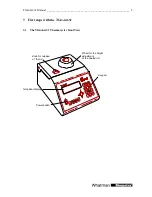TG
RADIENT
Manual __________________________________________________________ 13
Temp[°C]
time
ß
# gradient[°C]
opt
à
1 95.0
2:
3:
4:
A ?
B insert/delete
C pgm OK
D enter
Enter a time for step one.
Note:
There is a convention on how time settings are entered in all BIOMETRA cyclers:
hours
l
minutes
l
seconds
If you enter a number without “point” this value will be interpreted as seconds (“300” => 5
minutes). To program minutes enter a “
l
” after the number of minutes. To enter hours enter
l l
after the number. You can also enter any combination of hours, minutes and seconds. Example:
for 1 hour, 30 minutes, 20 seconds enter 1
l
30
l
20.
The time values will be displayed in the following format: 0h 00 m 00s
Accept time setting with [D enter] or move to the next field with cursor key.
4.8
Set temperature gradient
Note:
Each temperature gradient is defined by two settings:
first:
the temperature in the middle
of the block,
second:
the range of the gradient. For example if you want to program a
temperature gradient from 50 to 60°C, enter 55°C as temperature an 10°C for the gradient.
Temp[°C]
time
ß
#
gradient[°C]
opt
à
1: 95.0
0h 5m 0s
2: 95.0
0h 0m30s
3: 55.0
0h 0m30s
10°C
4:
A ?
B insert/delete
C pgm OK
D enter
Note:
The maximum temperature gradient is 40°C.
Note:
You can program as many steps with temperature gradient as you want.
Note:
You can even set an inverse temperature gradient. An inverse gradient has the higher
temperature on the left side of the block and the lower temperature on the right side respectively.
Inverse gradient are set by adding the algebraic sign “-“ to the gradient value.
4.9
View different temperatures of the gradient in the block
To view the temperatures in the 12 different block rows press [A ?]