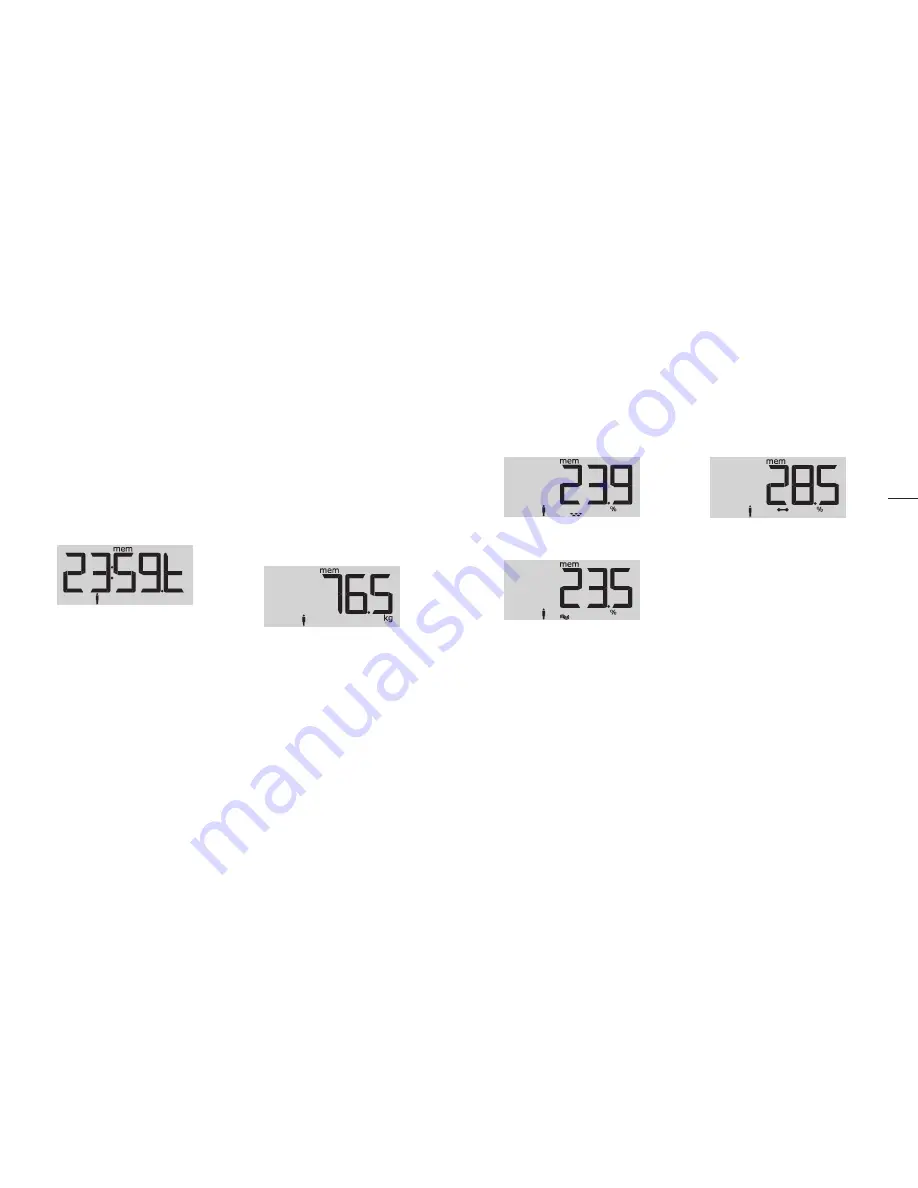
48
49
the displays for the date and time switch back
and forth every three seconds. In order to
display the measurements which are associ-
ated with this measuring time, press the
START button briefly. Then the weight is dis-
played (Fig. 5.4).
Fig. 5.3
Step 4:
Every time you tap on the START button,
the next value associated with the same
measurement appears. After the weight,
this is the first percentage value (body fat).
The percentages are displayed in the order:
body fat (Fig. 5.5), body water (Fig. 5.6),
muscle percentage (Fig 5.7).
If the START button is pressed when the last
selected percentage is being displayed, the
measured weight appears again. Every time
you press the START button, the displays ap-
pear as described.
Fig. 5.4: Display of the weight
Fig. 5.5: Display of body fat percentage
Fig. 5.6: Display of body water percentage
M
ea
su
re
d v
al
ue m
em
or
y
5
Fig. 5.7: Display of the muscle mass
percentage
Step 5:
To go from this measurement to the display
sequence of the next measurement, press the
UP/MEM button. The measured values for this
measurement, which are identified by their
date and time, are called and displayed as
described in Steps 3 and 4. Thus, first the date
and time of this measurement is displayed.
Step 6:
Each time you press the UP/MEM button, you
can look at the data of the next measurement
until all stored measurements of the selected
user have been called. Afterwards, i.e. when























