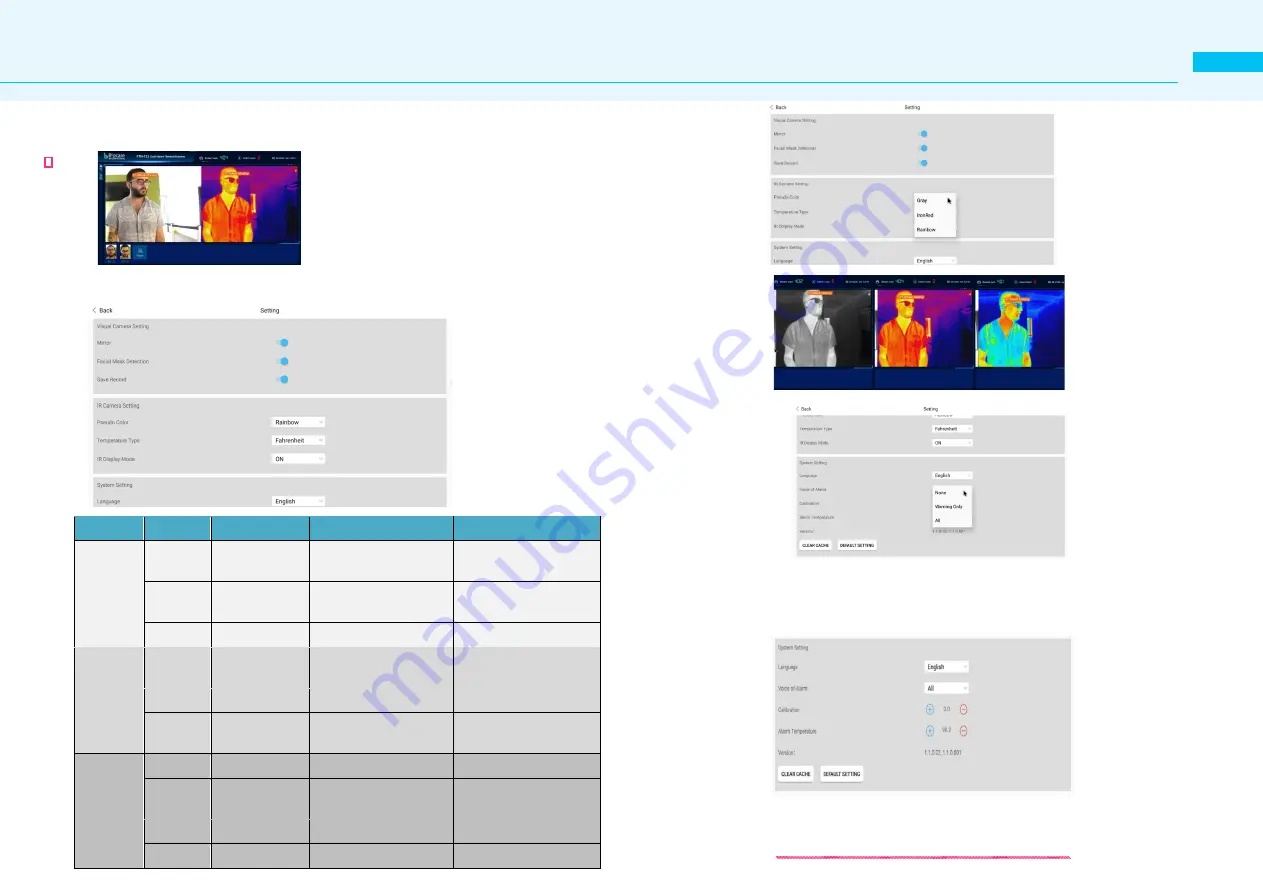
FTH-711 Dual Vision Thermal Scanner
Page: 11 of 13
4
Gray
IronRed
Rainbow
(6)
Parameter Settings
Click the “Set” button on the left, and then the “Settings Interface” will pop up.
* Warning Only
- Will only alert, warnings (no mask, high temperature
All
- Will alert warnings, and normal temperatures.
Category Line No. Setting
Description
Toggle
Visual
Camera
Settings
1
Mirror
Flips camera image
180
Yes / No
2
Mask
Detection
Detects mask wearers
Yes / No
3
Save Record
Saves the data
Yes / No
IR
Camera
Setting
4
Pseudo Color
IR camera image color
Gray / Ironred /
Rainbow
5
Temp Type
Temp type
Celsius / Fahrenheit
6
IR display
mode
Image display
IR+visible / Visible /
Picture in Picture
System
Settings
7
Language
Language
English / Mandarin
8
Voice of Alarm Alarm alerts
*
None / Warning Only /
All
9
Calibration
Calibrate temp setting Set + or – (decimals)
10
Alarm Temp
Temp to set alarm off
Set + or – (decimals)
8
7 - 10
Содержание FTH-711
Страница 2: ...Page 2 of 13 BIOCARE INTERNATIONAL Biocare International ...
Страница 5: ...FTH 711 Dual Vision Thermal Scanner Page 5 of 13 ...
Страница 8: ...Page 8 of 13 BIOCARE INTERNATIONAL SECTION 02 SETUP ...
Страница 10: ...FTH 711 Dual Vision Thermal Scanner On off Battery Left Button Enter ESC MOUSE FUNCTION LAYOUT ...
Страница 14: ...Biocare International LLC Biocare International LLC Medical Device Solutions ...
































