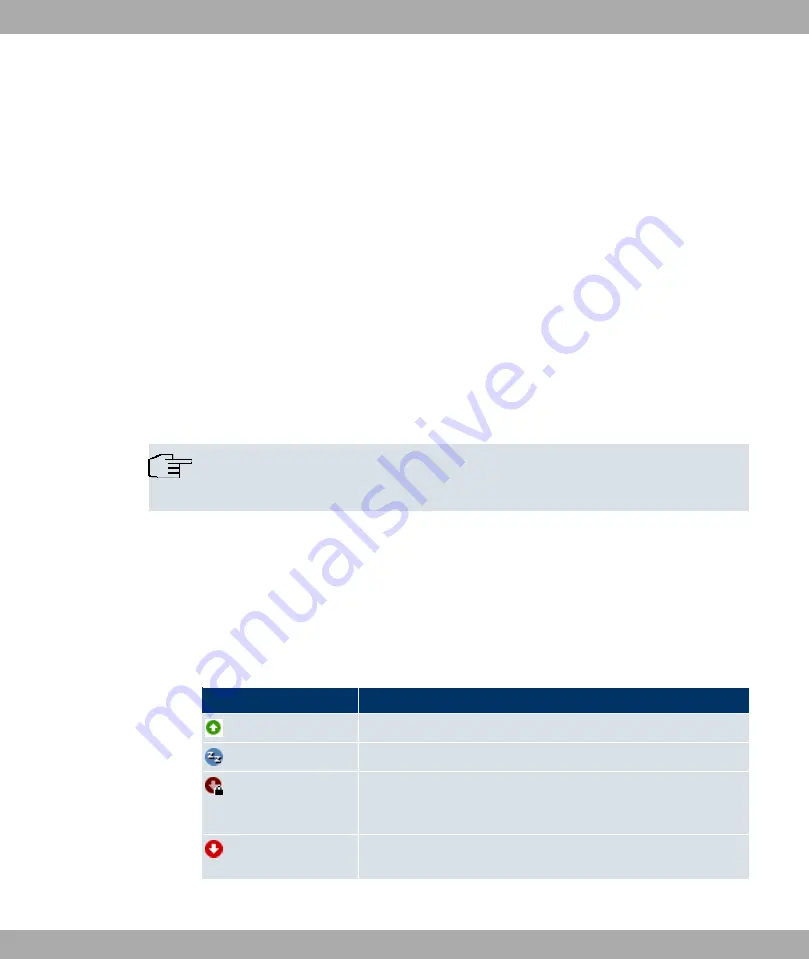
Chapter 10 WAN
10.1 In Dialup
In this menu, you can set up Internet access or dialup connections.
To enable your device to set up connections to networks or hosts outside your LAN, you
must configure the partners you want to connect to on your device. This applies to outgoing
connections (your device dials its WAN partner) and incoming connections (a remote part-
ner dials the number of your device).
If you want to set up Internet access, you must set up a connection to your Internet Service
Provider (ISP). For broadband Internet access, your device provides the PPP-
over-Ethernet (PPPoE), PPP-over-PPTP and PPP-over-ATM (PPPoA) protocols. You can
also configure Internet access over ISDN.
Note
Note your provider's instructions.
Dialin connections over ISDN are used to establish a connection to networks or hosts out-
side your LANs.
All the entered connections are displayed in the corresponding list, which contains the De-
scription, the User Name, the Authentication and the current Status.
The Status field can take the following values:
Possible values for Status
Field
Description
connected
not connected (dialup connection); connection setup possible
not connected (e.g. because of an error during setup of an out-
going connection, a renewed attempt is only possible after a
specified number of seconds)
administratively set to down (deactivated); connection setup not
possible for leased lines:
10 WAN
Funkwerk Enterprise Communications GmbH
182
bintec R200 Series






























