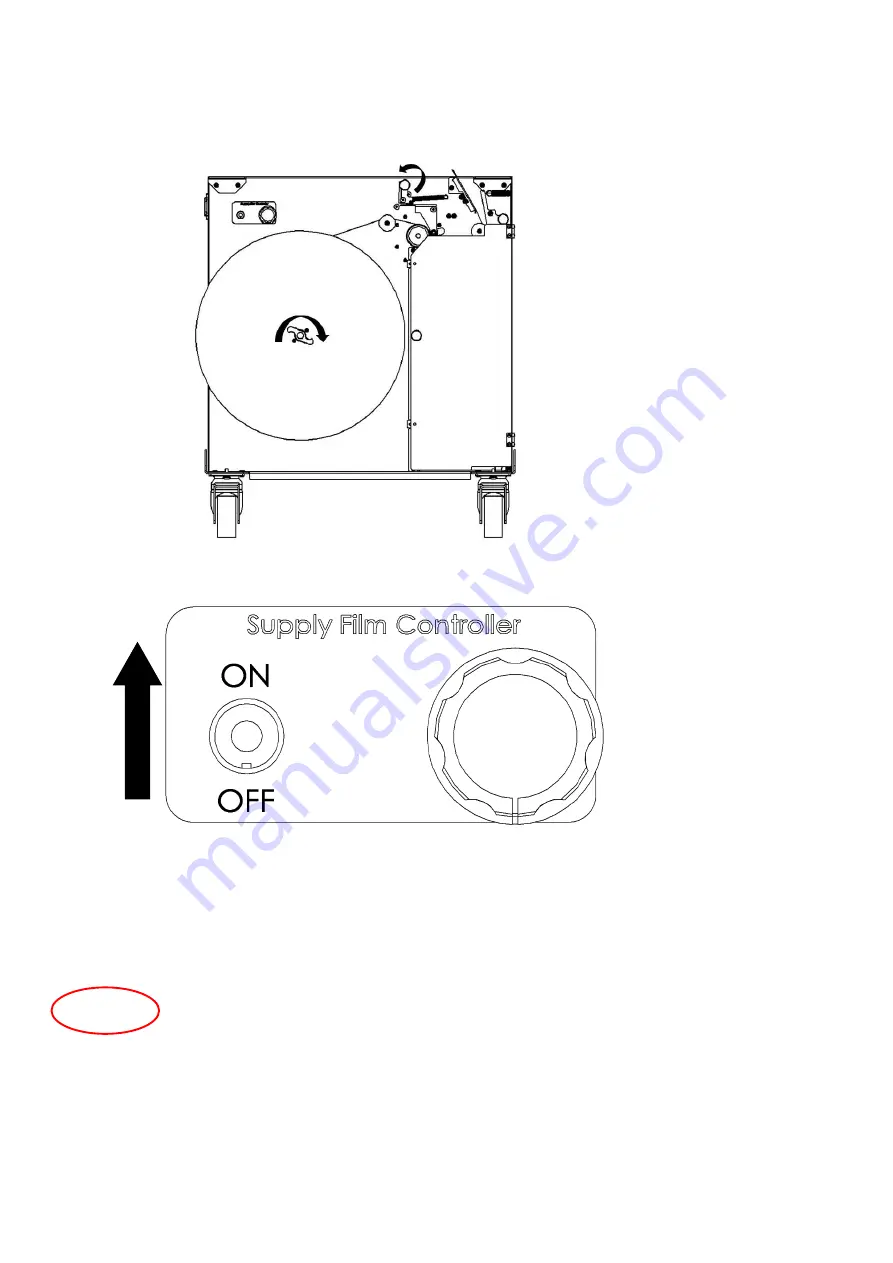
7) Close the band feed lever, the band cover, and the front cover.
8) After turning the toggle switch to ON, supply the band.
9) When the band supply is complete, insert the band from ‘6)’ into the YL-420
and press the feed button. At this time, the feed motor rotates and the band is
accurately seated on the rail.
- If the end of the band becomes damaged, it may have been installed
incorrectly. As such, cut off the end using scissors.
- Make sure to close the band reel cover.
- Pay attention as the adhesive on the start and end of the band roll may cause
a jam and damage the machine.
Caution
Содержание YL-420
Страница 1: ...YL 420 S USER MANUAL...
Страница 21: ......








































