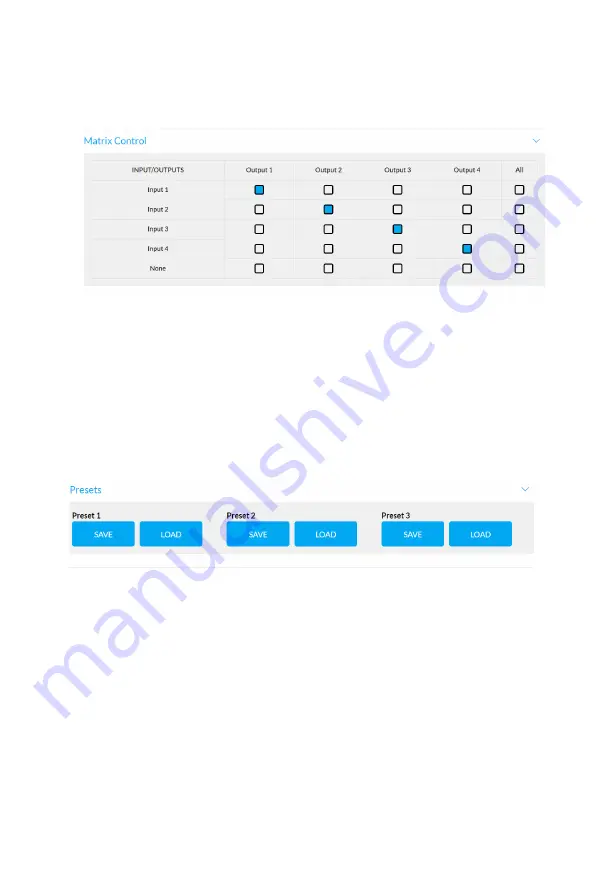
19
8.2.5. Matrix Control
This section includes four submenus: Matrix Control, Presets, Input Names and Output
Names.
1. Matrix Control
This section manages distribution of input video sources to output displays. Click the button
in the table to select the input for the output display (button turns from grey to blue once
selection is done).
• All Outputs:
Click to route one input to all outputs.
• None:
None input is routed to the output (or the output is turned off).
By default, Video Input 1 routes to Output 1, …, Video Input 3 routes to Output 3, Video Input
4 routes to Output 4.
2. Presets
This section saves/loads the input/output switch settings to or from the Matrix.
• SAVE:
Settings in Video Matrix Control section are saved.
• LOAD:
Preset already saved is loaded.
Содержание B-660-MTRX-4X4
Страница 1: ...Source M HDMI Ou INSTALLATION MANUAL 4x4 HDMI Matrix with Analog Audio Outputs B 660 MTRX 4X4 ...
Страница 2: ...2 ...
Страница 27: ...27 ...
Страница 28: ...Rev 200424 145025 2020 Binary ...










































