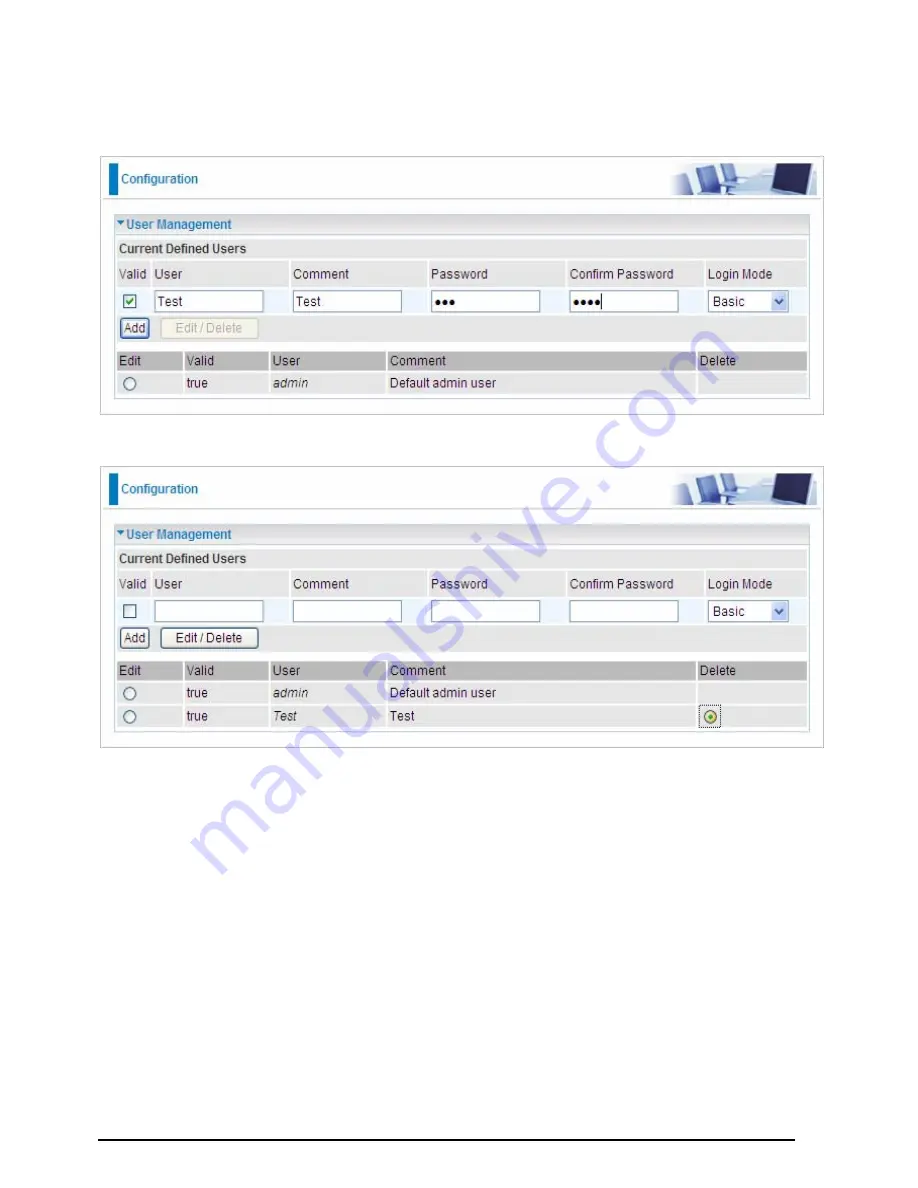
Billion BiPAC 7402NX(L) 802.11n 3G/ADSL2+ (VPN) Firewall Router
Chapter 4: Configuration
86
When you create a user account, you check Valid to fill in the blank with User, Comment, Password and
Confirm Password. Later, click
Add
button to add your new user account.
For deleting the user account, you choose Delete option. In the end, you click
Edit/Delete
button to
delete the chosen user account.
Содержание BiPAC 7402NX
Страница 55: ...Billion BiPAC 7402NX L 802 11n 3G ADSL2 VPN Firewall Router Chapter 4 Configuration 51 setting of the registrar...
Страница 57: ...Billion BiPAC 7402NX L 802 11n 3G ADSL2 VPN Firewall Router Chapter 4 Configuration 53...
Страница 62: ...Billion BiPAC 7402NX L 802 11n 3G ADSL2 VPN Firewall Router Chapter 4 Configuration 58...
















































