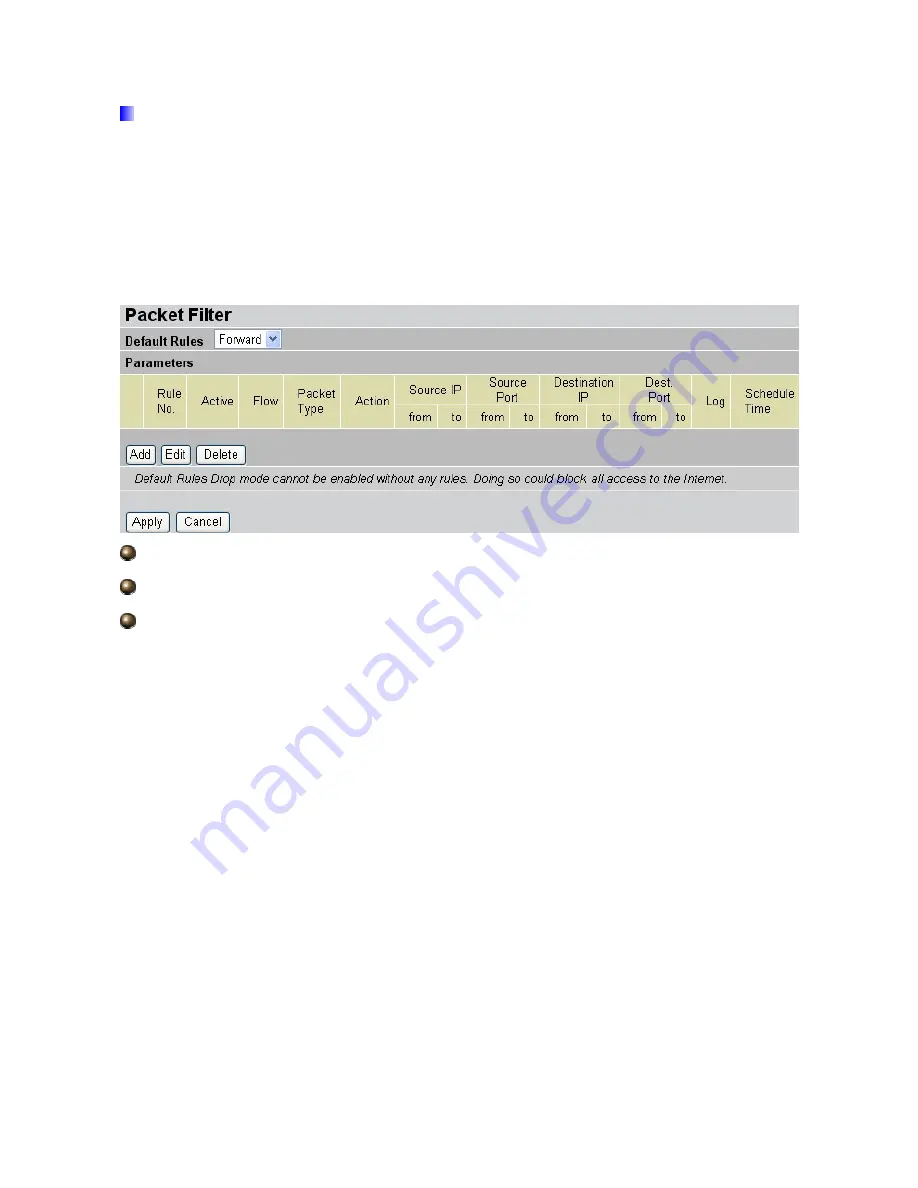
4.3.4.1 Packet Filter
Packet filtering enables you to configure your router to block specified internal/external
users (
IP address
) from Internet access, or you can disable specific service requests (
Port
number
) to /from Internet. This configuration program allows you to set up to 6 different filter
rules for different users based on their IP addresses or their network Port number. The
relationship among all filters is
“or”
operation, which means that the router checks these
different filter rules one by one, starting from the first rule. As long as one of the rules is
satisfied, the specified action is taken.
Add:
Click this button to add a new packet filter rule and the next figure appears.
Edit:
Check the Rule No. you wish to edit, and then click “Edit”.
Delete:
Check the Rule No. you wish to delete, and then click “Delete”.
54
Содержание BiPAC 7202
Страница 1: ...BiPAC 7202 7202GR2 802 11g ADSL2 Router User s Manual ...
Страница 8: ...1 3 Applications of the BiPAC 7202 Series 6 ...
Страница 22: ...4 1 Status 20 ...
Страница 71: ...Above settings will help to improve quality of your VoIP service when traffic is full loading 69 ...
Страница 75: ...WAN to LAN direction 73 ...
















































