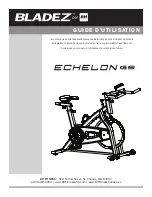Register your product warranty online at: www.BHFitnessUSA.com
Questions regarding warranty and parts call: 636.634.2217
14
TM
STEP 6: SEAT ASSEMBLY
Loosen the Pop Pin (4) and slide the Seat Slider
(9) into the Seat Post (8) at desired height.
Tighten the Pop Pin (4) Secure the Seat (12) to
the Seat Slider (9).
STEP 7: WATER BOTTLE HOLDER
INSTALLATION
Attach the Water Bottle Holder (78) onto the right
fork of the frame - there are two holes in the fork to
align the water bottle holder. Align the Water Bottle
Holder to the holes and secure with 2 washers (80)
and 2 Umbrella Screws (79).
STEP 8: ATTACH THE MOUNT
There are two screws (77) located on the
Handlebar (2). Take these screws out and attach
the Computer Bracket (76) to the Handlebar (2).
STEP 9: ATTACH THE COMPUTER
The Computer (75) comes with two batteries.
Pull off the back cover and install the batteries.
Replace Cover. Align back of computer (75) with
Computer Mount (76) and slide the computer onto
the computer mount. Connect computer cable with
speed sensor cable from the bike. Connect the
Sensor Cable (83) to the back of the Computer (75).
77
2
75
76
83
ASSEMBLY INSTRUCTIONS